How To Unlock the Full Potential of Spoken's Saved Phrases
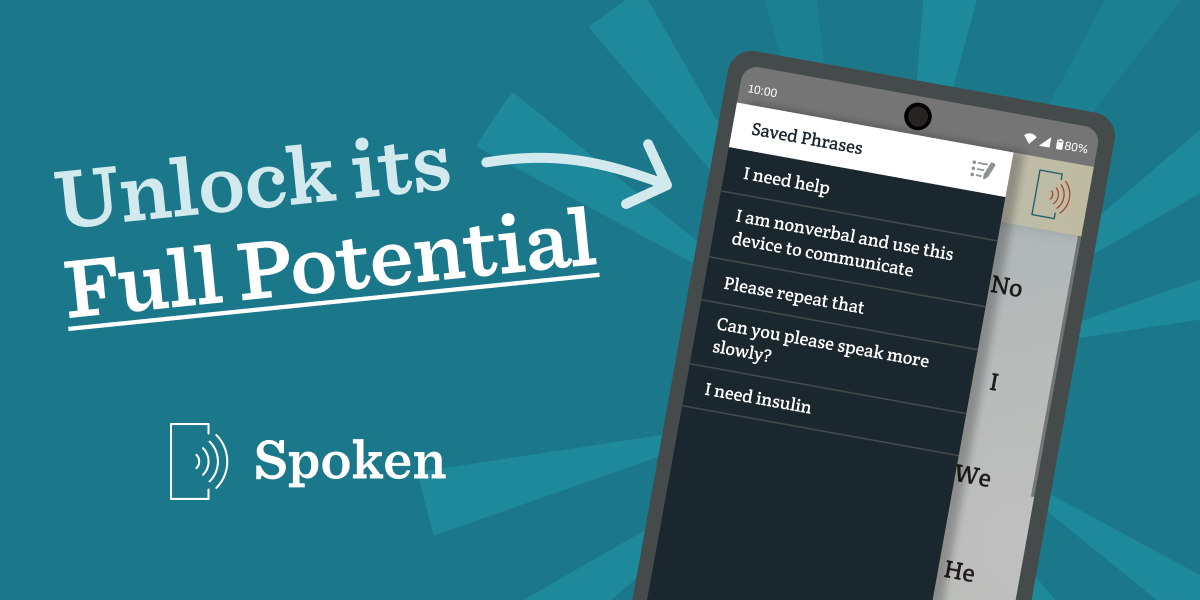
Spoken’s Saved Phrases feature is a powerful tool, capable of storing ready-made phrases so you don’t need to enter them over and over again. In this post, we offer broad suggestions for how to best take advantage of it so that you can enhance your communication.
Emergencies
It’s possible that you’ll need to use AAC in an urgent situation. In those cases, it’s imperative to say what you need to as quickly as possible to ensure the safety of yourself or others. Here are a few examples of phrases that could be useful to have on standby in those instances:
- I’m in danger.
- Call the police.
- Call an ambulance.
- I need immediate asisstance.
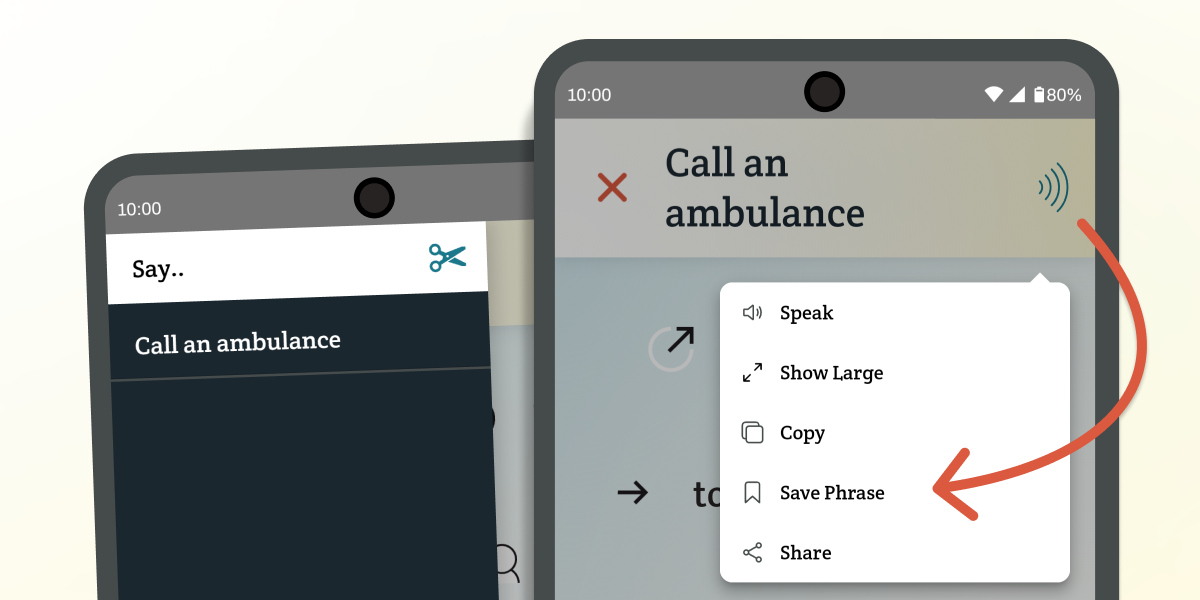
Social Interactions
Introductions, greetings, and other pleasantries are something you’re bound to use often, so why not prepare them ahead of time?
- Hello, my name is ____.
- Hi! How are you?
- What have you been up to lately?
- It’s nice to meet you!
- I am nonverbal and need to use my device to communicate, please give me time to respond.
Ordering Food
Is there a menu item you always come back to? Make it easy by storing it in your saved phrases! You can also leverage Saved Phrases to keep information about your dietary restrictions or preferences on tap.
- Can I please have a large black coffee?
- I’ll have a slice of pepperoni and mushroom pizza, please.
- Please leave off the mayonnaise.
- Do you have any vegetarian options?
School and Learning
Saving phrases can also be incredibly powerful in an educational environment. They make it much easier to ask for clarification, request assistance, or have something repeated.
- I don’t understand.
- I have a question.
- Can you explain this to me?
- Please repeat that.
Shopping
Saved Phrases can also make your shopping experiences more convenient. In a store where there are many people, brevity may be key.
- How much does this cost?
- Can I try this on?
- Can you please reach the top shelf for me?
- What are the store hours?
Health and Medical
Having information about your health or medical conditions on tap can be vital as well. It will allow you to accurately and efficiently communicate this critical information with healthcare providers, caregivers, or emergency responders.
- I’m not feeling so well.
- I have a heart condition.
- I am diabetic and need insulin.
- I have a medical allergy to ____.
Miscellaneous
There are plenty of other situations not covered in the above categories in which Saved Phrases could come in handy. Here are a few examples:
- Where is the restroom?
- Can you speak more slowly? It helps me understand better.
- Can you show me on a map?
- I’m feeling overwhelmed right now. Can we find a quiet place to decompress?
Reordering Saved Phrases
In the past, saving too many phrases would make it tedious to access those near the bottom of the menu. Fortunately, as of update 1.8.7, it is now possible to reorder your phrases, vastly improving the efficiency of the menu by allowing you to move your most important phrases to the top.
To reorder Saved Phrases, enter editing mode by selecting the pencil icon to the top right of the menu. This will make grab handles appear to the left of each phrase—holding down on these will allow you to drag phrases into any position in the list. This allows you to give priority to the phrases you use most often or believe are most important to have quick access to. You can exit editing mode by tapping the edit icon a second time.
Conclusion
The Saved Phrases feature is an incredibly powerful tool that empowers individuals to overcome communication challenges and express themselves effectively. We strongly encourage readers to take full advantage of this feature. By utilizing Saved Phrases, individuals can enhance their ability to communicate, streamline interactions, and accurately convey important information. Whether it’s for everyday conversations, medical situations, or specific contexts like shopping, Saved Phrases reliably allow individuals to express their needs, preferences, and thoughts with confidence and ease. We believe that by embracing and utilizing this powerful feature, individuals can unlock more effective communication.
About Spoken
Spoken is an app that helps people with aphasia, nonverbal autism, and other speech and language disorders.
