Help!
How do I save a phrase in Spoken?
- Enter the phrase you want to save.
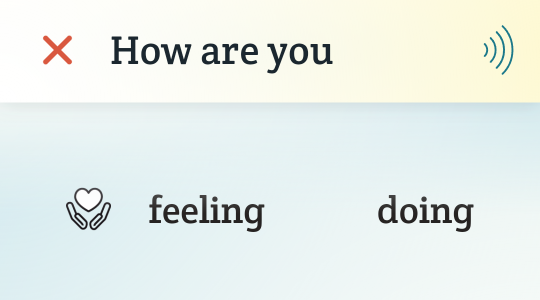
- Tap the Saved Phrases icon in lower left corner of screen. This opens the Saved Phrases panel.
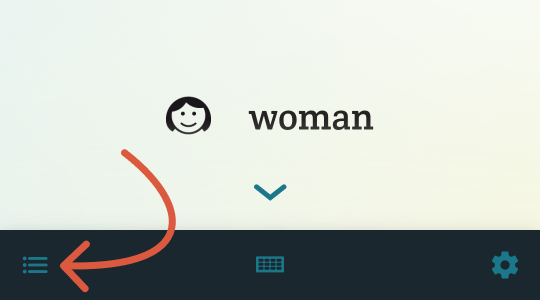
- Tap “Save” at the bottom of the Saved Phrases panel.
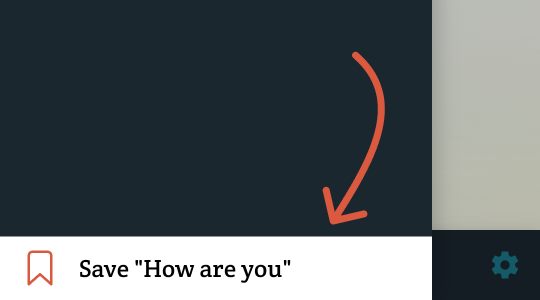
- This will add your phrase to the Saved Phrases panel. It will stay here for when you need it next - just open the panel and tap the phrase to say it again.
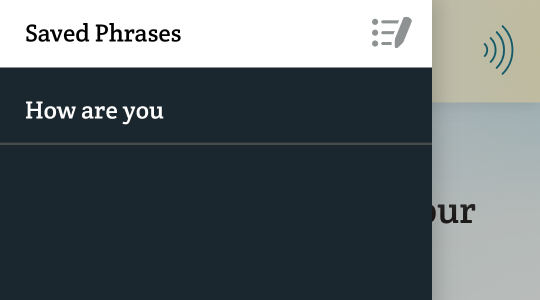
- Another way to save a phrase is by holding down on the speaker icon and tapping “Save Phrase” from the dropdown menu.
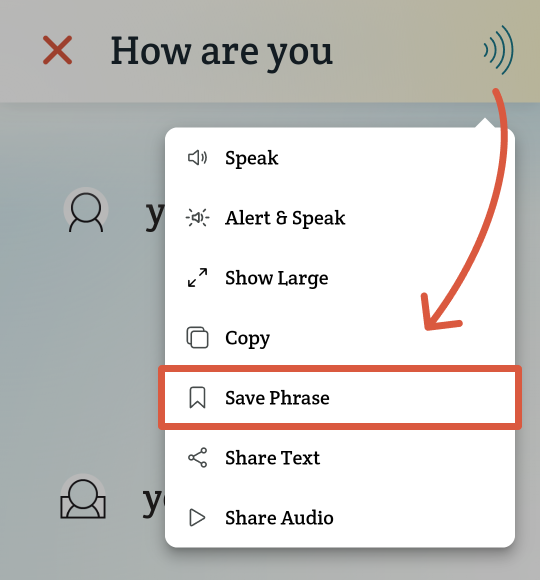
Related Posts
How do I delete a saved phrase in Spoken?
About Spoken
Spoken is an app that helps people with aphasia, nonverbal autism, and other speech and language disorders.