Spoken’s 5 Most Useful Features
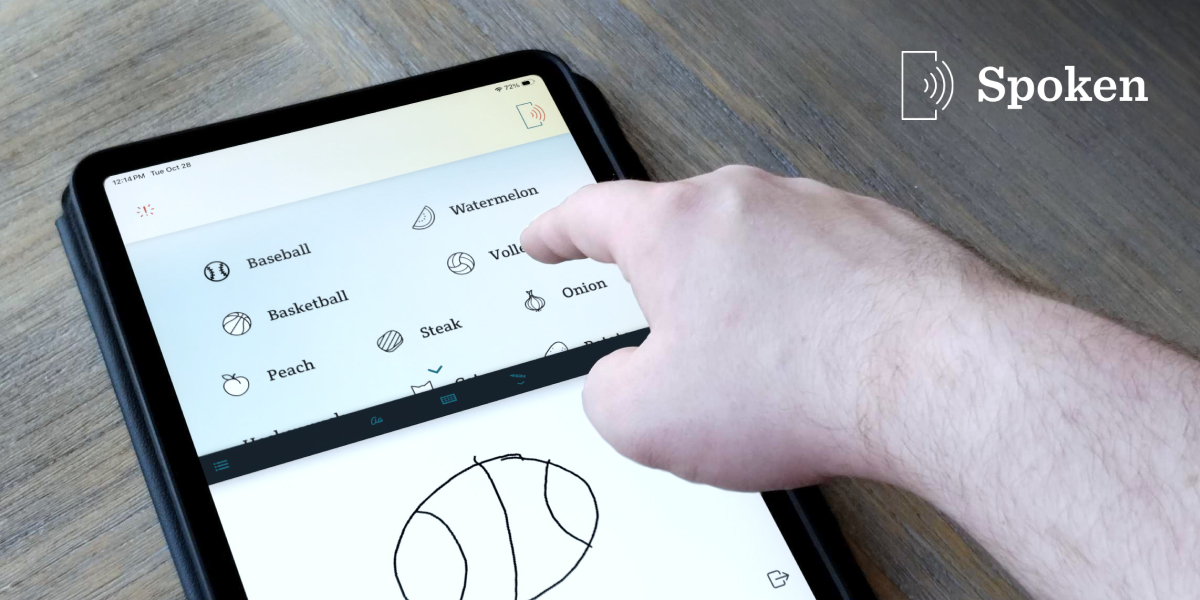
Spoken is a powerful app designed for people with communication and language disorders, like aphasia or nonverbal autism. It allows users to speak their thoughts out loud, while the app transcribes their words in real-time. In this blog post, we’ll discuss the five most useful features of the Spoken app. For a comprehensive list of features, see our documentation here.
Try These 5 Features in Spoken
Word Predictions
Spoken’s core feature is its ability to predict what the user wants to say. This feature is particularly useful for anyone who struggles with recalling words, as it provides suggestions that will help them with their recollection by giving them a head start on their thoughts. In doing so, it can help them speak more fluently and with greater ease! Many words are also supported by minimalistic icons that can help with word identification for people with language disorders like aphasia.
Spoken’s word suggestions improve the more you use the app. It adapts to your specific way of talking and its predictions for what you’re trying to say will become increasingly more accurate.
Spoken can also user your location as context to provide even better predictions. So, whether you’re at the doctor’s office, or just ordering at a restaurant, you’ll have the right words on tap.
Saved Phrases
Spoken’s saved phrases feature allows users to store frequently used phrases or sentences, which can save time and reduce the effort needed to speak. For people with communication and language disorders, this can be particularly helpful for tasks such as making phone calls or ordering food at a restaurant, where they may need to use the same phrases repeatedly.
When you select a saved phrase from the saved phrases menu, it will be moved to Spoken’s textbox so you can add to it if needed. This means you can leave the end of a phrase blank before you save it and complete it with predictions later. For instance, you could save the incomplete phrase “I would like a” so that, when you use it next, you can pick out the specific thing you want in that moment like “coffee” or “drink” rather than saving several similar phrases individually.
Drawing and Writing Canvases
Spoken’s drawing and writing canvases give users alternate ways to communicate. Spoken is able to recognize drawn images and provide word suggestions based on the drawing. This can be helpful for people who struggle with verbal communication or who find it easier to express themselves visually. In a similar vein, Spoken can read your handwriting and convert it to text. It will also try to predict the full word you’re writing so you can finish more quickly.
The Attention Button
Spoken’s attention button allows users to alert caregivers or other listeners with a single tap. This can be extremely useful in emergency situations, or just for grabbing someone’s attention, as the name implies. The button will make the device’s flashlight blink and play a short noise, both of which can be customized from the settings menu.
If you like using the attention button before you talk, you can also set it to play automatically every time you speak.
Customizable Voices
With Spoken, users can choose from a wide range of voices and adjust the pitch, speed, and volume to their liking. This can be helpful for those who may have difficulty understanding certain voices. Additionally, it allows users to express themselves in the way that they want.
Spoken’s text-to-speech voices are non-robotic and very natural-sounding. The available options cover many different English accents, gender identities, and even ages.
Honorable Mentions
Spoken is a feature-rich app with plenty more to offer besides the five things listed above. It would be a mistake not to mention a few of the features that didn’t quite make it into our top five.
Customizable Vocabulary
Although Spoken already knows approximately 60,000 words by default, some terms are just too niche to appear. Fortunately you can always add them yourself.
Spoken will automatically learn any new words you type and begin suggesting them. It may take a few uses before Spoken will fully grasp when to suggest these words, but once it does, it’s very useful.
You can also add words directly using the Add Vocabulary option in settings. This tool is very powerful because you can paste in large amounts of text and Spoken will pick out all the words it doesn’t already know. You can paste in an excerpt from a book or a wiki article and Spoken will identify every word that isn’t already in its internal dictionary so it can suggest them in the future.
ElevenLabs Features
Spoken can’t take credit for the incredible work ElevenLabs has done in the world of text-to-speech. That being said, Spoken’s integration of these features is incredibly powerful for AAC users.
By linking your ElevenLabs account, you can access your ElevenLabs voices right inside Spoken, design new voices using text prompts, or even clone your own voice. This combines the best of both worlds: ElevenLabs’ cutting-edge speech technology and Spoken’s streamlined, accessible communication tools. It’s completely optional, but for those who want a truly personalized voice, Spoken’s ElevenLabs integration makes it easy to sound more like yourself, or whoever you want to be.
Try Spoken Today
Spoken is a powerful app that can help people with speech and language disorders communicate more effectively and with greater ease. Its predictions, saved phrases, drawing and writing canvases, attention button, and customizable voices are features that make it a valuable tool for anyone with communication challenges.
We encourage you to give Spoken a try and see how it can help you or your loved ones communicate more confidently and comfortably. You can find it as Spoken - Tap to Talk AAC on Google Play or the App Store.
About Spoken
Spoken is an app that helps people with aphasia, nonverbal autism, and other speech and language disorders.


