Spoken: Redefining AAC Technology
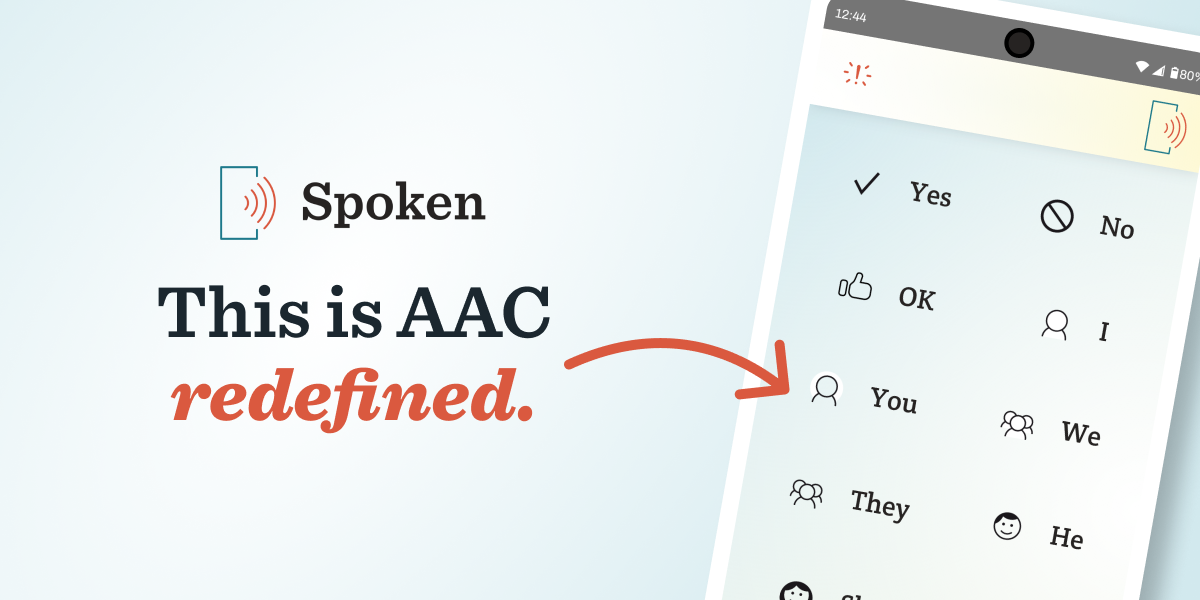
When it comes to Augmentative and Alternative Communication (AAC) tools, Spoken stands out from the crowd. Unlike traditional options that are based on communication boards, Spoken offers a dynamic and flexible approach to assisted communication powered by AI. It’s a completely new kind of AAC, unlike anything else out there — and it might be right for you.
Breaking the Mold
Spoken wasn’t created just to be different — it was created in recognition of the full spectrum of communication needs. Traditional AAC systems can definitely be valuable, but they’re not the best fit for every AAC user. Because they’re static, these systems are inherently limiting, especially for those who are used to using a fuller vocabulary. Spoken provides a solution to this by offering advanced, next-word predictions that learn from the way you talk.
The Features That Set Spoken Apart
Advanced Predictions
Spoken’s next-word predictions are delivered via cutting-edge artificial intelligence. Every time you use the app, you’re teaching it about your unique speech patterns and preferences. This lets it learn your communication habits, resulting in highly personalized and accurate suggestions that make communication smoother and more natural. The advanced prediction system reduces the cognitive load on users by minimizing the need for manual input. It’s efficient and effortless — all you need to do is tap to talk.
Adaptability to Location
One of Spoken’s newer, but most powerful features is its contextual adaptability. The app can adjust its word predictions based on your location, such as a restaurant, school, or hospital. This context-sensitive approach means that the vocabulary offered is relevant to your immediate environment, making it easier to engage in situationally appropriate conversations.
For example, when you’re at a restaurant, Spoken can prioritize food-related vocabulary and terms used for ordering meals. Relevant words like “appetizers,” “dessert,” and “drinks” will appear more often. This adaptability not only streamlines communication but also empowers you to interact more naturally and confidently in various environments.
Attention Button
The attention button is one of Spoken’s most practical features. It allows you to quickly capture someone else’s attention without the need to type out or find the word “help”. By pressing the conveniently-placed attention button, you can signal anyone nearby with a single tap.
This feature is particularly useful in emergency situations or when immediate assistance is needed. It enhances the user’s sense of security and independence, knowing they can easily call for help when required. The attention button can be personalized with different sounds and visual alerts to suit your preferences and needs.
The attention button can also support various scenarios beyond emergencies. For example, it can be used in social settings to indicate that you are about to speak, as an alternative to clearing your throat for attention.
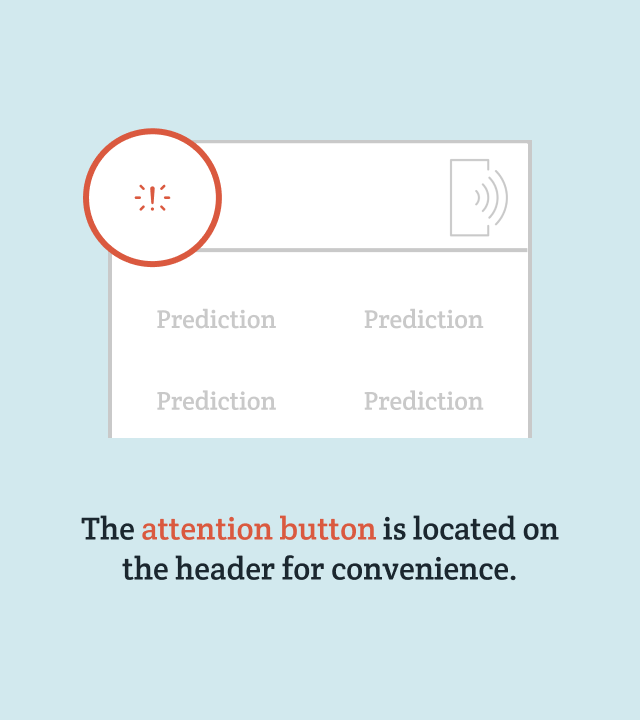
Alternative Input Methods
Spoken supports multiple input methods, catering to the varied needs and preferences of its users. Besides the aforementioned predictions that let users build sentences just by tapping, Spoken also accepts:
- Typing: If you want, you can simply type out your messages using your keyboard. The app’s predictive text feature will assist by suggesting words and phrases as you type, speeding up the communication process.
- Handwriting: Spoken also allows you to enter text by handwriting on the screen. The app can recognize handwritten words and convert them into text, providing an alternative to typing if you find it more natural or comfortable.
- Drawing: Spoken understands simple drawings and will translate them into text. This is especially beneficial if you have trouble recalling words.
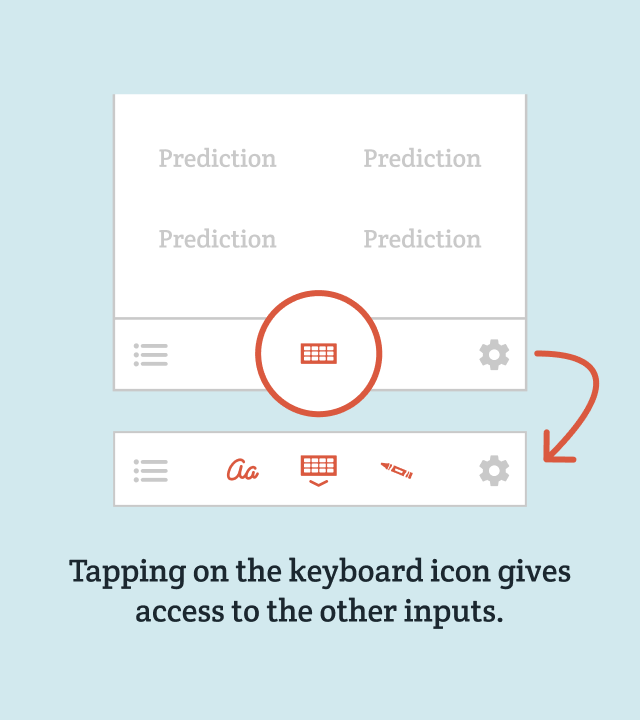
Natural-Sounding Voices
No matter how you entered it, any input can be spoken aloud in Spoken’s natural-sounding voices. There’s a wide selection of them to choose from and the pitch, speed, and volume of each can be customized to fit your preferences.
And More!
Spoken’s feature set doesn’t stop there — it has plenty more to offer. For a complete breakdown, visit the features page.
User-Centric Design
Spoken’s user-centric design philosophy focuses on simplicity, intuitiveness, and ease of use. It avoids the clutter and complexity that can overwhelm users of other AAC systems, reducing the time and effort required to navigate or use the app.
- Intuitive Interface: Spoken is designed with a focus on user experience, ensuring that the app is straightforward. The interface is clean and organized, presenting only the essential elements on the main screen. This minimizes distractions and makes it easy for you to find what you need quickly.
- Easy-to-Understand Icons: One of the standout features of Spoken’s design is its use of easy-to-understand icons. Our symbol library plays a crucial role in aiding communication. Each icon is carefully designed to be immediately recognizable, ensuring that you can quickly identify the word it represents.
Continuous Innovation
At Spoken, we are constantly working on new features and making other improvements to enhance the user experience. We love receiving feedback from our users and try to incorporate their suggestions into our development roadmap. If you have any ideas for how we could make Spoken a better app, please reach out to us! We are dedicated to pushing the boundaries of what AAC technology can do. Looking ahead, we have a number of exciting additions planned, so keep an eye out for updates!
About Spoken
Spoken is an app that helps people with aphasia, nonverbal autism, and other speech and language disorders.


