How We Leveled Up Voice, Accessibility, and Personalization In 2025

The last few months brought some big changes to Spoken. We released three major updates in a row, touching almost every part of the app and continuing to build on our changes. At the pace we were working, everything blurred together on our end, making these updates feel like one continuous wave of improvements instead of separate milestones. With that in mind, we wanted to look back on them as one.
A New Era for Voices
A consistent theme across the recent updates was the expansion and modernization of Spoken’s voice options. We started by introducing five new voices to Spoken’s library, bringing more variety to the app and helping more users find accents that match their cultural identities. Inspired by feedback, we also gave each Spoken voice its own offline fallback so losing connection doesn’t mean you get switched to something jarringly different.It’s a small detail that many users won’t encounter, but one that helps things feel more intentional and respectful.
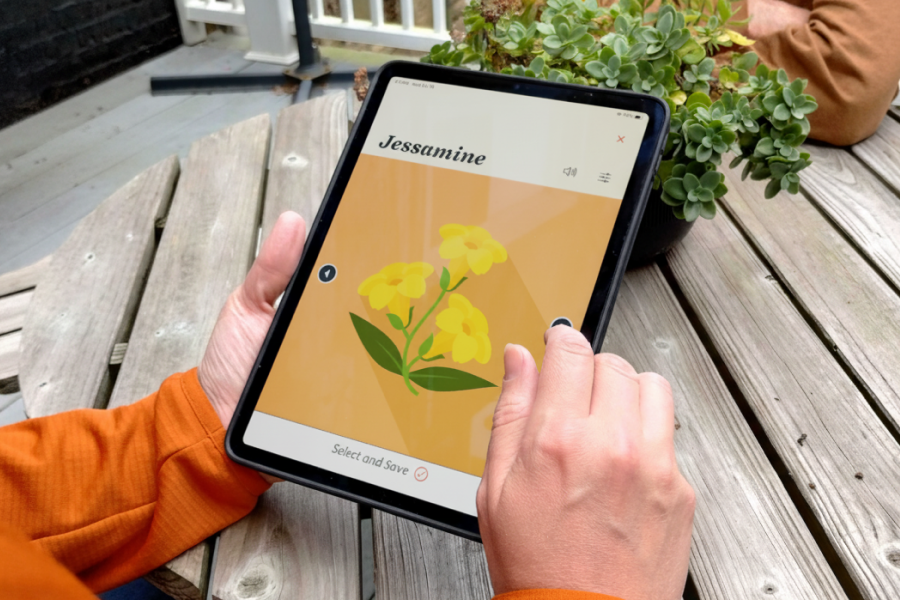
The biggest leap wasn’t in adding more voices to our library, though; it was in opening the door to an entirely new level of choice. We decided users shouldn’t be limited to Spoken’s “native” voices, so we added a new menu for selecting voices from other sources. As of the latest update, you can pick text-to-speech voices from your device, Acapala Group, or ElevenLabs, and even use your Apple Personal Voice. Having all these choices gives users incredible variety in what they can sound like.
Bringing ElevenLabs Into Spoken
Let’s take a step back and talk about ElevenLabs for a moment, because it deserves more than just a passing mention. We made ElevenLabs integration a priority for Spoken because we know it’s something a lot of AAC users are excited about. The reason is simple: ElevenLabs is on the cutting edge of voice synthesis. Its voices sound far more natural and expressive than anything that’s come before it, and for AAC users, that realism isn’t just a novelty. It helps them sound more like themselves, with clarity and emotional tone that traditional TTS just can’t match.
That’s also why we decided to build in the tools to design brand new ElevenLabs voices and create instant voice clones, something no other AAC app has done yet. We also added a unique feature that lets you automatically apply audio tags to your messages, giving you more control over the tone and emotion of your voice.

Not only do ElevenLabs’ AI-powered voices sound extremely realistic, but the fact that you can design your own opens up a world of possibilities. Many users are looking for a voice that’s entirely unique or very specific, and this will help them find exactly what they’re looking for.
Speed and Clarity Where It Counts
While the voice work got the spotlight, a lot of other improvements shipped alongside those. For instance, we expanded our icon library with hundreds of newly-designed symbols, which are used to represent the meanings of thousands of words. These included icons representing words from important topics like anatomy, clothing, sports, countries, and even current-events concepts. Plus, we remastered all of our existing icons so they’re higher-resolution and load faster. The point of all this was to make it easier and faster for users (especially those with language comprehension troubles) to identify and use more words.
Spoken’s predictive text also got better. We baked in a lot more word pairings so the system suggests multi-word combinations more frequently, rather than just individual words. Plus, predictions load faster thanks to some under-the-hood optimizations. With that, we all but eliminated the “Waiting…” screen that frustrated a lot of users. Spoken now operates a lot smoother!
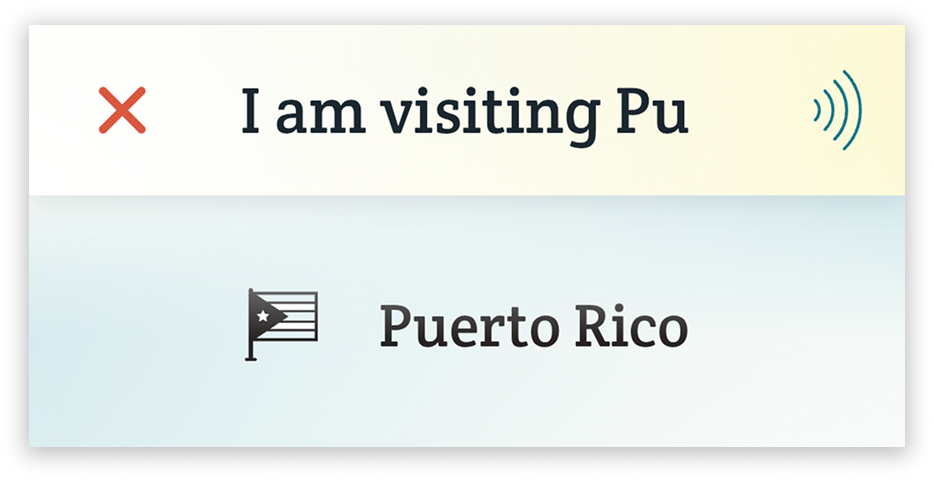
An Accessibility Overhaul
Our final big area of focus was making the app accessible to more users. Last year, we made changes to optimize Spoken for use with Apple’s eye tracking. This year, we gave our attention to screen reader support. This was a long-running effort that wrapped up in 1.9.4, and it fundamentally changes how Spoken works for users who rely on tools like Apple’s VoiceOver or Android’s TalkBack.
Navigation is now smoother and more predictable when you use a screen reader. Everything is labeled appropriately so you can easily understand what each UI element does the moment it’s announced. We also had a few unique issues to solve, like preventing screen reader announcements from interrupting speech or giving users a way to bypass the infinitely scrolling list of word predictions. In the end, we managed to make Spoken feel far more intentional and reliable for screen reader users. As always, we’re committed to keep refining it as we continue to learn from your feedback.
Putting You In Control
Spoken is all about personalized communication; it learns from how you talk and adapts to it. However, there are bound to be situations where you need to talk about something sensitive and don’t want the app to learn from what you’re saying. That’s why we added a new Incognito Mode. It allows you to speak freely without influencing future word predictions. For example, let’s say you need to tell your doctor about a nasty rash but don’t want that topic following you around in everyday conversation. Just switch to Incognito Mode and Spoken won’t remember it, meaning the words you use will never resurface!
Something we’ve learned over the years is that there are a lot of different ways people use Spoken. Because of that, something that benefits one user can get in the way for another. Recently, we’ve had a lot of suggestions that make sense, but not for everyone. For instance, one user reached out to us who plans out their talking points for conversations via saved phrases. Because they use the app that way, they thought it would be better if the saved phrases menu didn’t automatically close after choosing a phrase. While we knew their idea didn’t align with the way many other people use Spoken, we didn’t want to choose one behavior over another since both ways of using the app are perfectly valid. Therefore, we turned it into a setting.
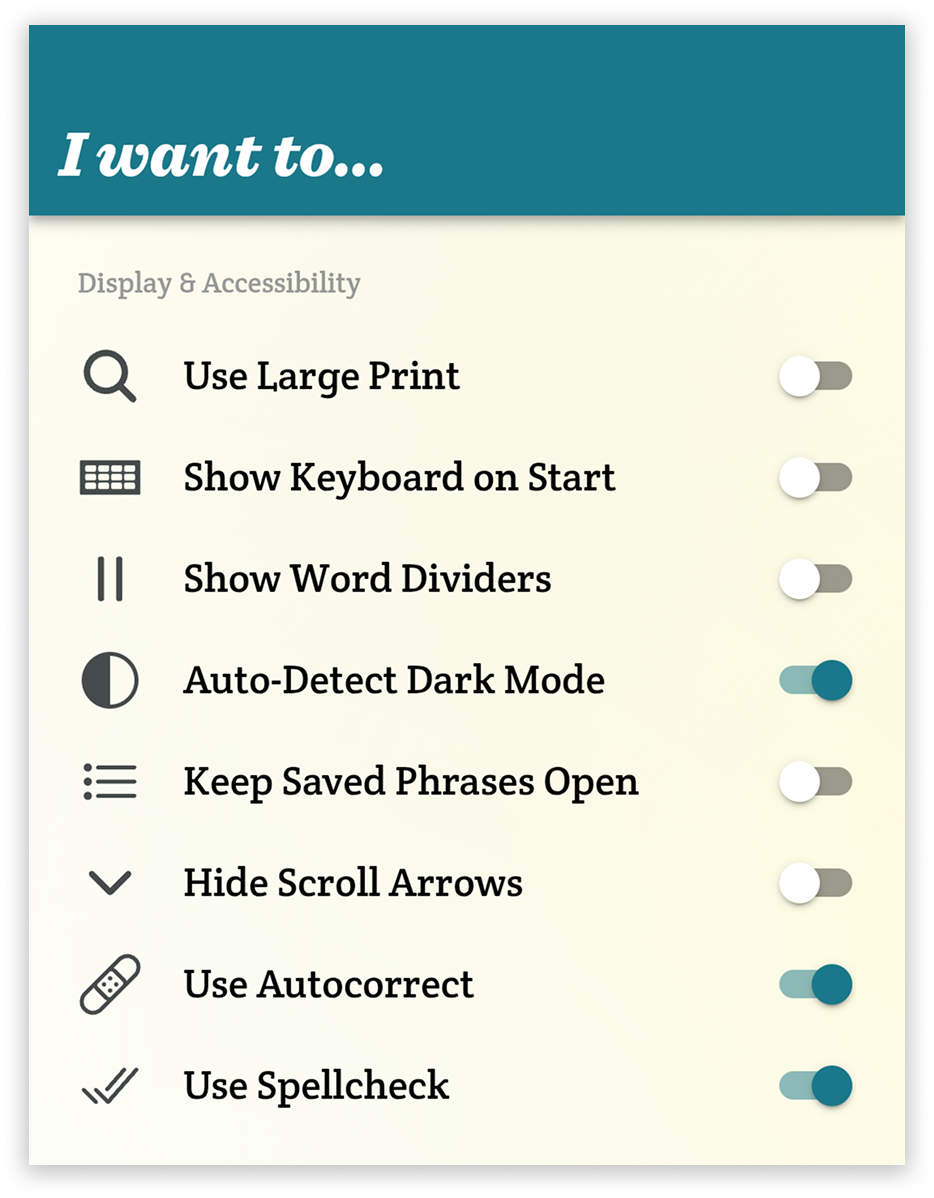
There are many other recently added options in settings that follow the same principle. For instance, autocorrect is something some users rely on, while others just find it annoying; so, we made it toggleable. All this is to say that we’ve been working to make Spoken adaptable to different use cases and communication styles rather than forcing everyone into the same workflow.
Looking Back
We’re really proud of the recent additions to Spoken. These past few updates were a fast-moving stretch of work that touched nearly every corner of the app. Voices, icons, predictions, accessibility, personalization, privacy… each piece pulled us in a different direction! But in the end, the result is a version of Spoken that feels more capable than ever.
But don’t worry, it doesn’t stop here. We still have plenty planned: new features, more improvements, and a few bigger ideas we’re excited to explore! Spoken keeps growing because communication isn’t static, and the needs of our users aren’t either.
Thanks for sticking with us, giving feedback, and continuing to be supportive of Spoken. We can’t wait to show you what’s next!
About Spoken
Spoken is an app that helps people with aphasia, nonverbal autism, and other speech and language disorders.


