Help!
How do I delete a saved phrase in Spoken?
- In the Spoken app, open the Saved Phrases panel by tapping the icon in the lower left corner of the screen.
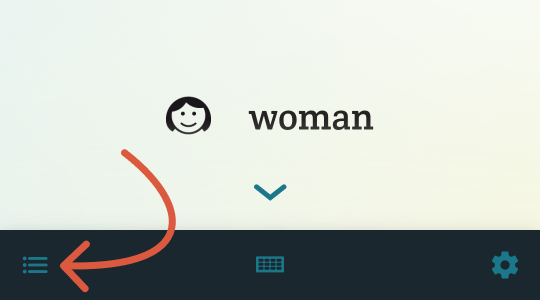
- Tap the edit icon (formerly scissors icon) in the upper right corner of the Saved Phrases panel to edit your saved phrases.
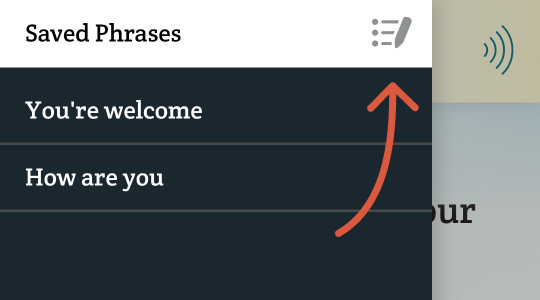
- To delete a phrase, tap the red “x” that is now visible beside the phrase you would like to delete.
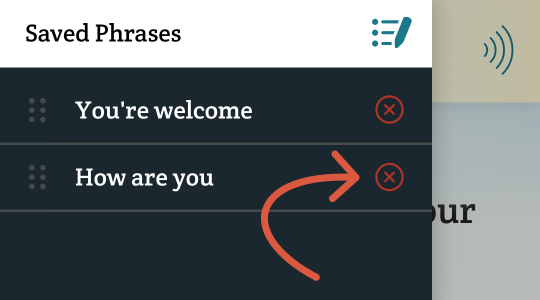
- The phrase is now deleted. You can tap the edit icon again to exit editing mode, or you can tap anywhere outside of the Saved Phrases panel to close it.
Related Posts
How do I save a phrase in Spoken?
About Spoken
Spoken is an app that helps people with aphasia, nonverbal autism, and other speech and language disorders.