Help!
Can Spoken learn names and places?
You can tell Spoken things like your name, names of friends, and places you go regularly. That way, Spoken will be able to remember these and offer them as predictions in relevant situations.
- To help Spoken learn names and places, go to settings and select “Personalize My Predictions” in the menu.
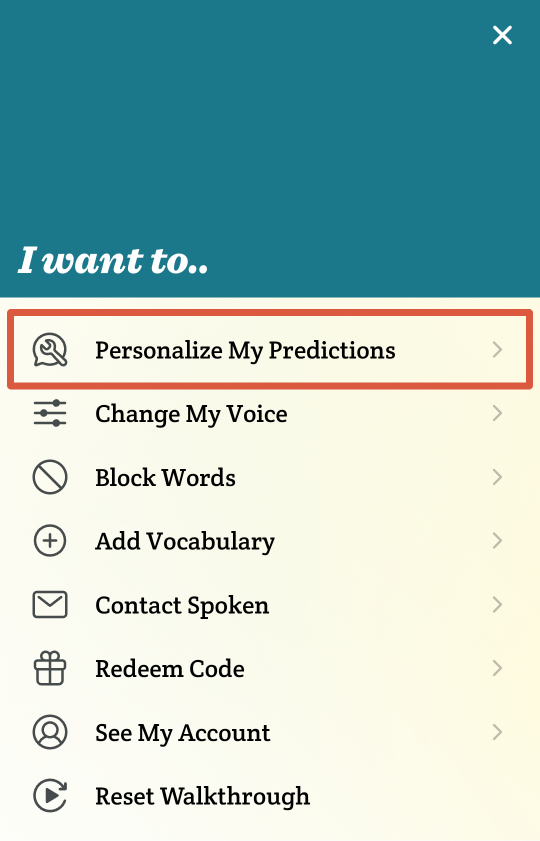
- Tap “Start Answering Questions” at the bottom of the screen. To leave the survey at any time, tap the “X” in the upper right corner. (Note: If you leave the survey before completing it, your entries will not be saved and you will have to start over the next time.)
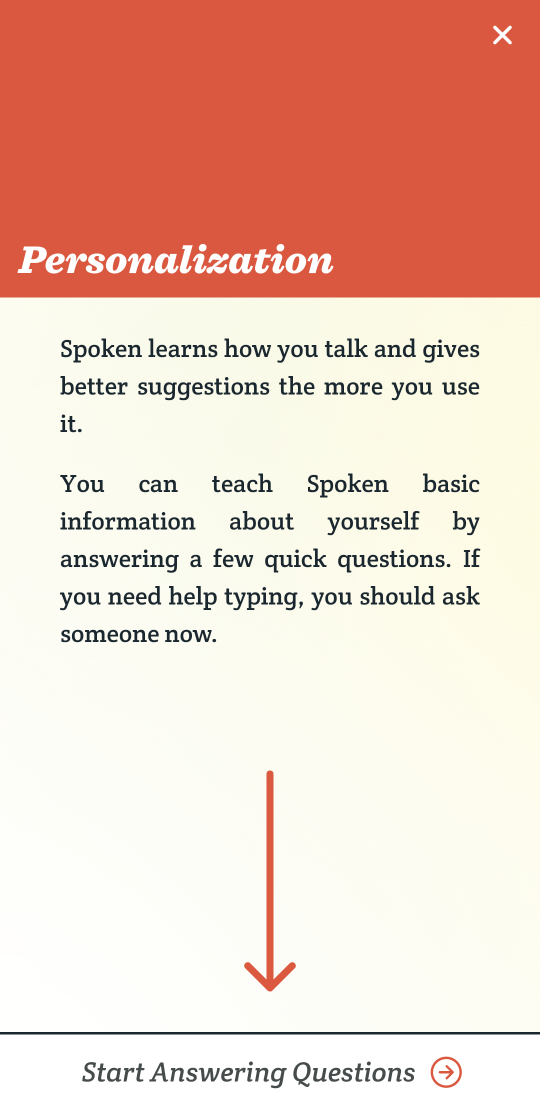
- Tap in the text box to open the keyboard, then enter your name and tap “Save” to go to the next question. If you want to skip any question in the survey, tap “Skip This Question” and you will be advanced to the next screen.
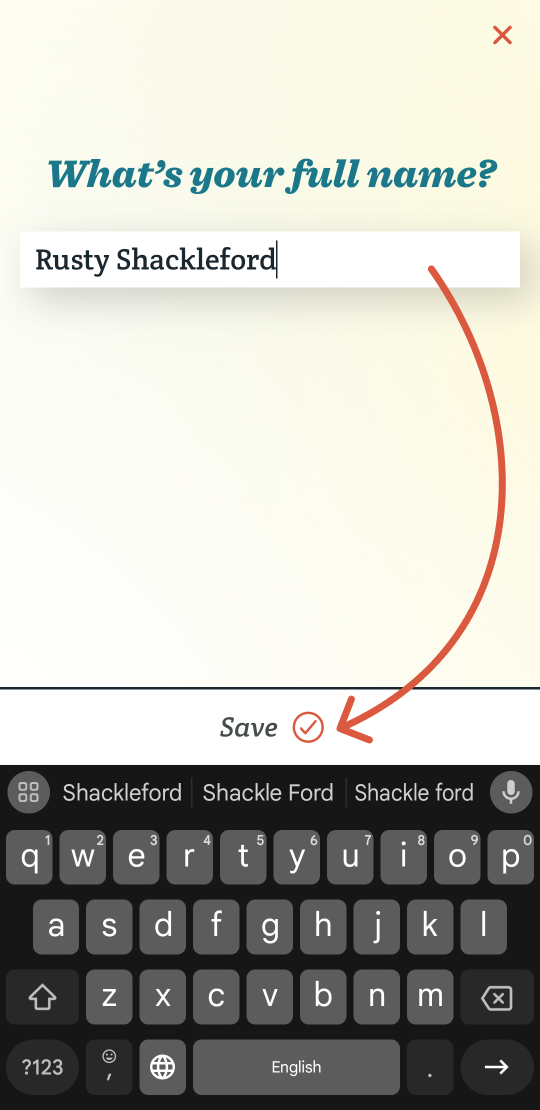
- Enter the names of any pets you have. You can enter names one at a time or enter multiple names at once by inserting commas between the names. Tap “Save” to move to the next question.
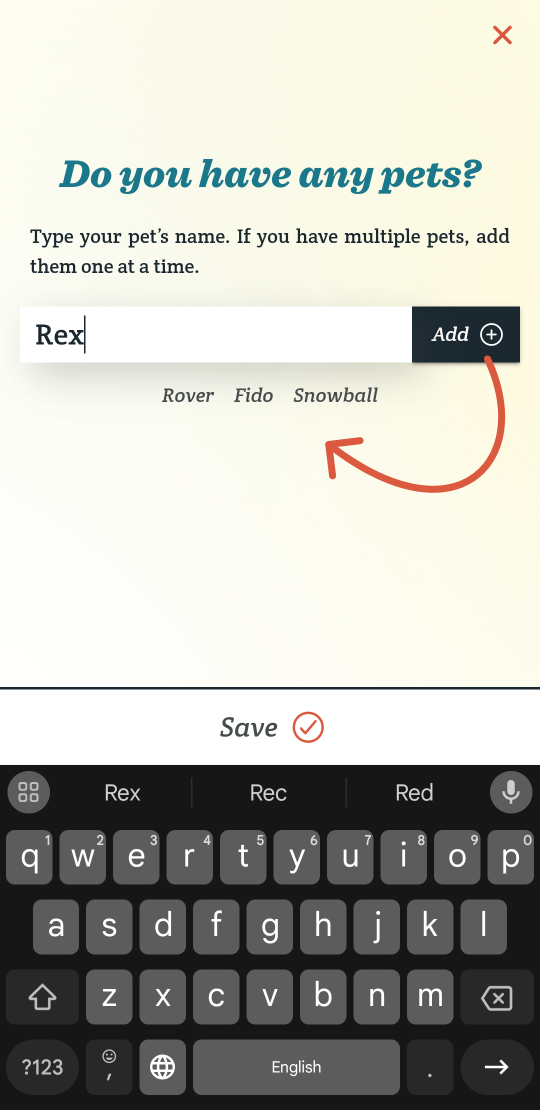
- Enter names of people you may talk about regularly. For example, if you have a close friend named “Arthur,” you could enter that name and it will be predicted higher in the list of words.
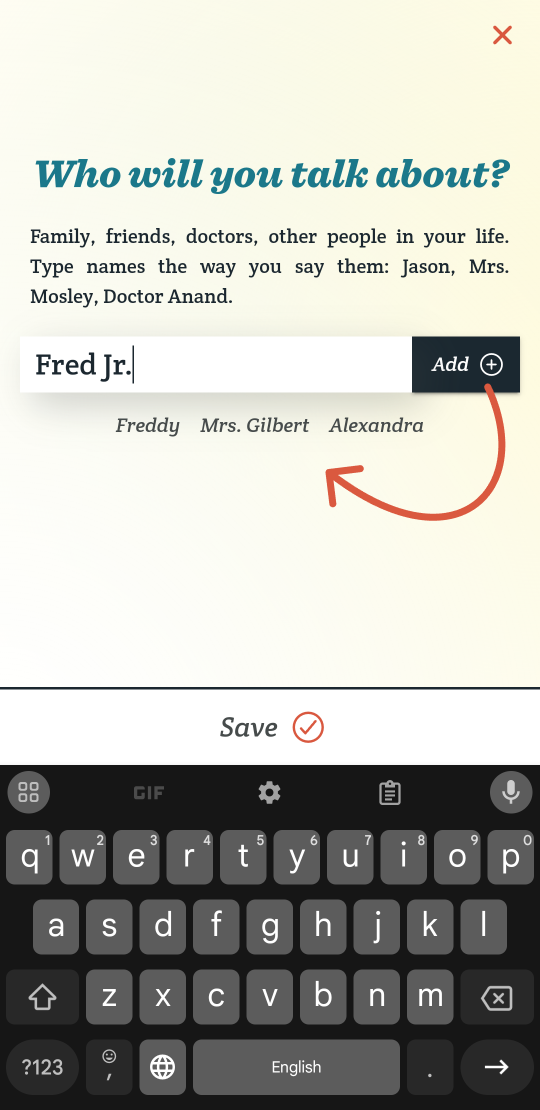
- Enter any places you will talk about regularly.
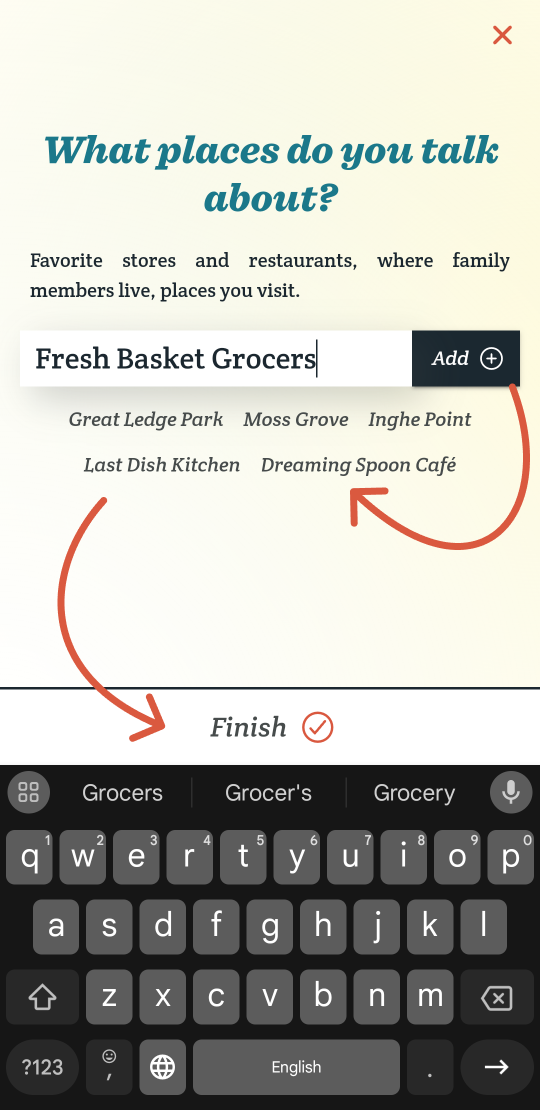
- Tap the “Finish” button to complete the survey. Spoken will now know a little more about you and give better, more relevant word predictions!
Related Posts
How do I get word predictions based on what I'm doing or where I'm at?
About Spoken
Spoken is an app that helps people with aphasia, nonverbal autism, and other speech and language disorders.