Help!
How do I get word predictions based on what I'm doing or where I'm at?
Often you may want to get suggestions that are specific to your current location or activity. If you’re at the hospital, you’d likely want “I need a” to suggest “doctor”, but if you’re out to lunch, you’d want it to predict “hamburger”. Spoken can help by giving suggestions that fit your specific situation.
To get context-specific suggestions, go to settings and scroll down to the “Predictions” section.
You can tap the “Predict Words For:” item to bring up a list of different situations: everyday, eating, shopping, medical, and school. Tap the context you want and you will receive word suggestions that better fit what you’ve chosen.
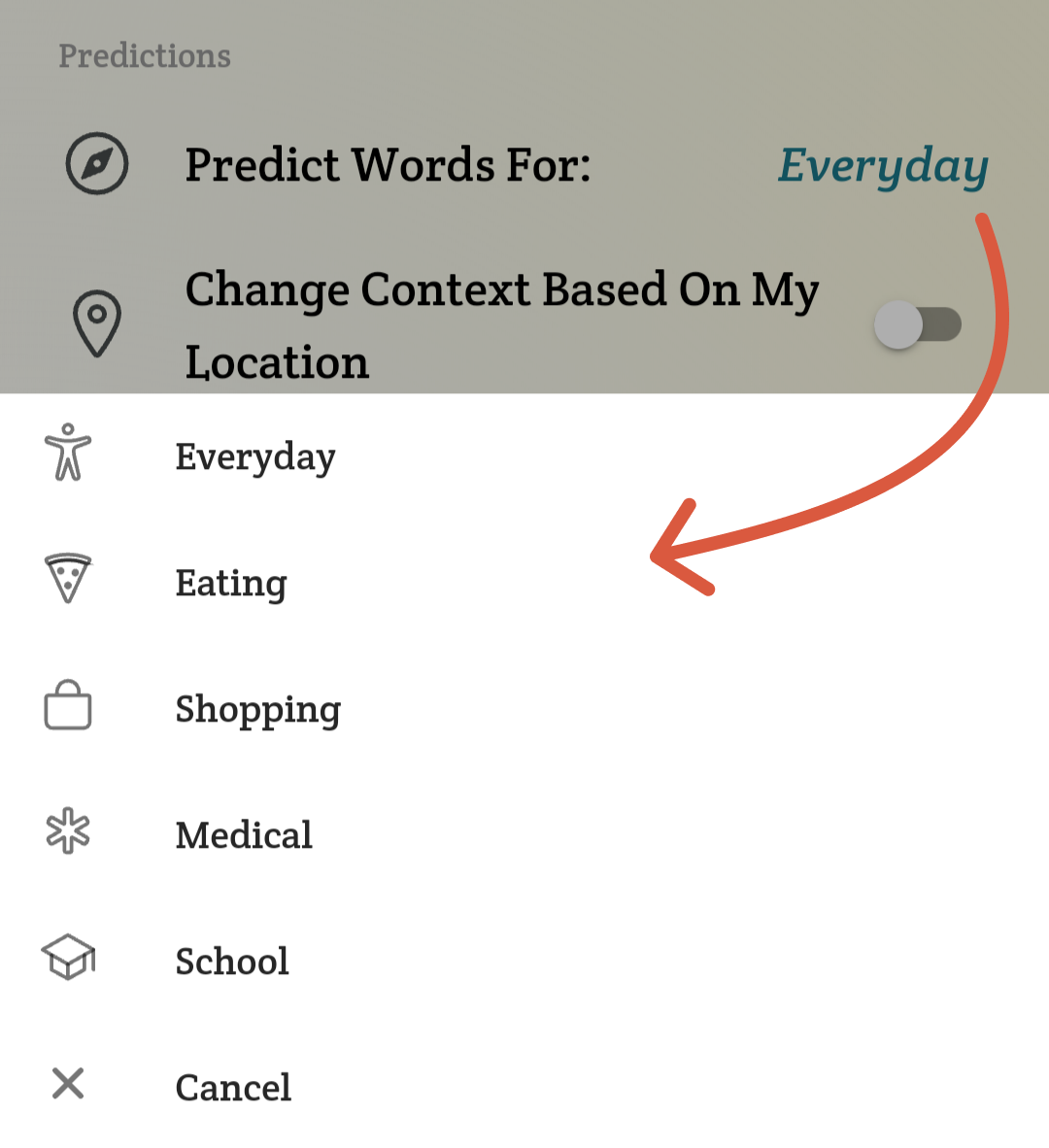
Spoken can even automatically detect your location, and switch the context based on where you’re at (for example, a school or a restaurant). To enable this feature, turn on the “Change Context Based on My Location” setting.
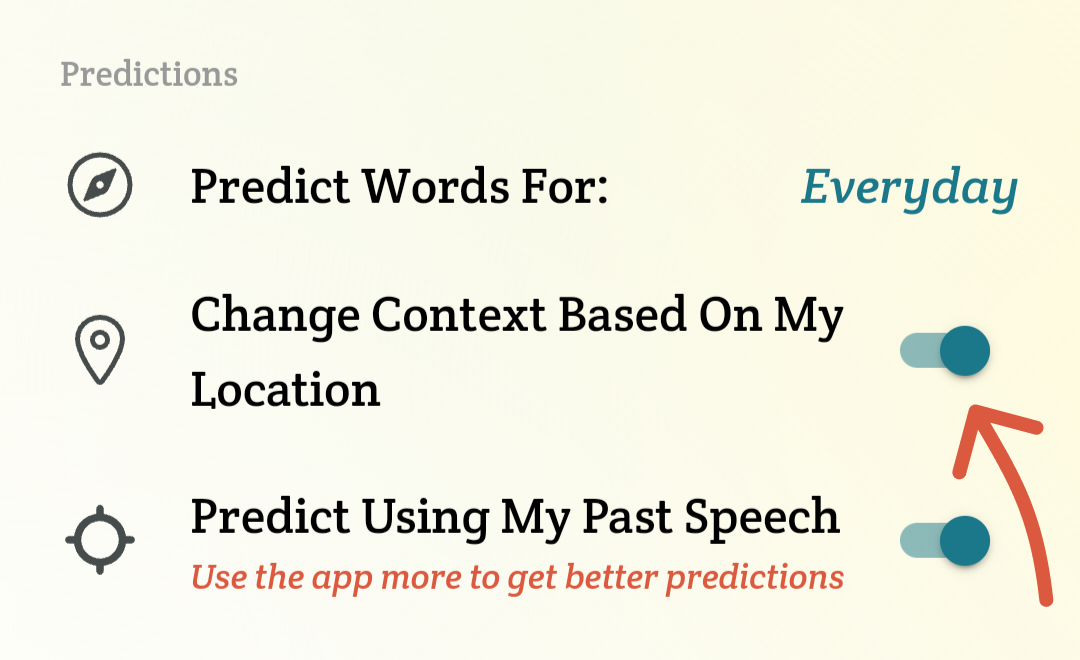
When this is turned on, the app will check your location, and automatically change context to tailor your predictions for where you’re at.
Related Posts
Can Spoken learn names and places?
About Spoken
Spoken is an app that helps people with aphasia, nonverbal autism, and other speech and language disorders.