Help!
Can I block words from appearing in predictions?
Sometimes (especially with children) you may want to block certain word suggestions from ever appearing. To hide certain words, choose “Block Words” in the settings menu, enter the word you want blocked in the box, and tap “Add”. Please add words one at a time.
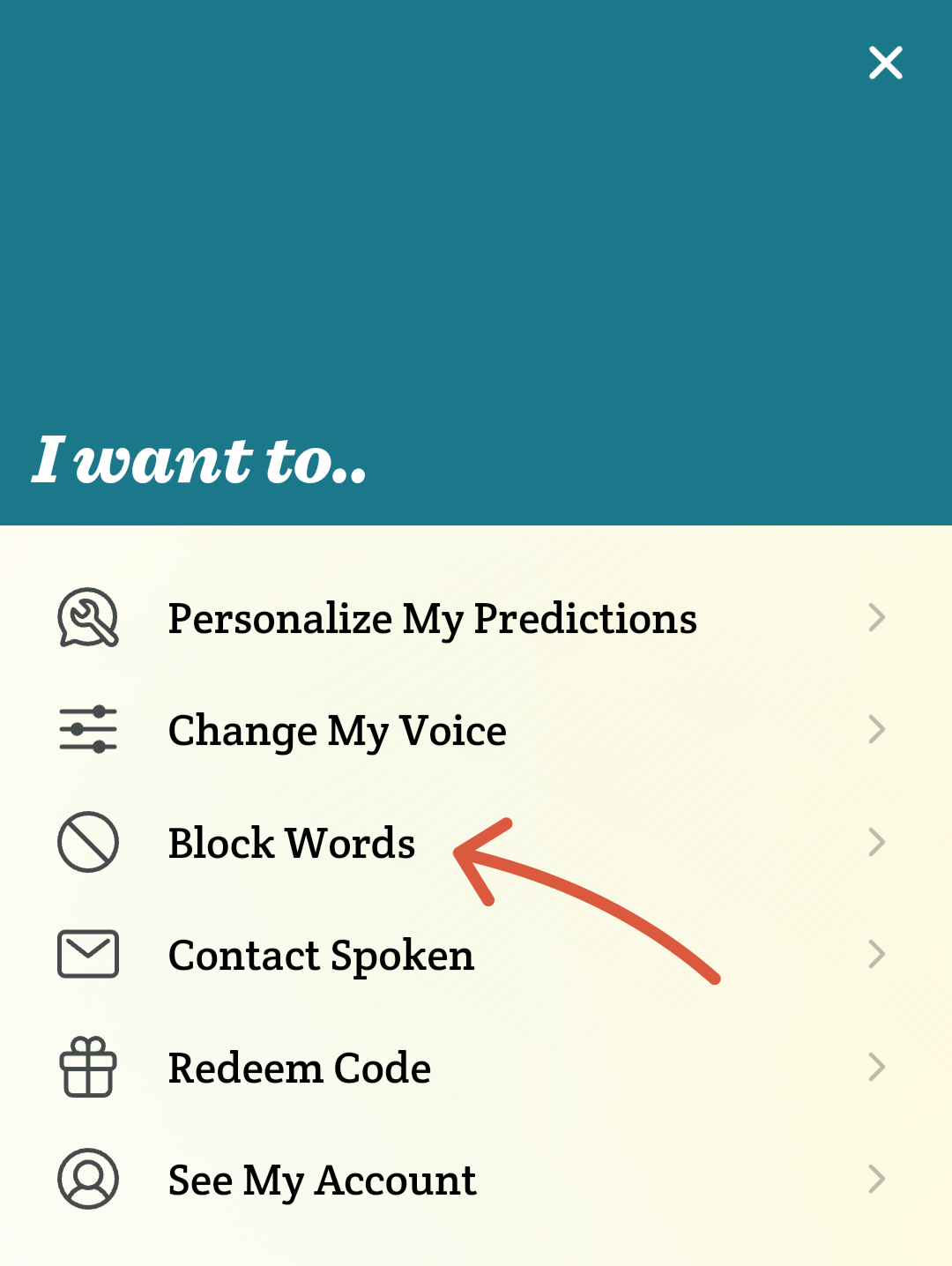
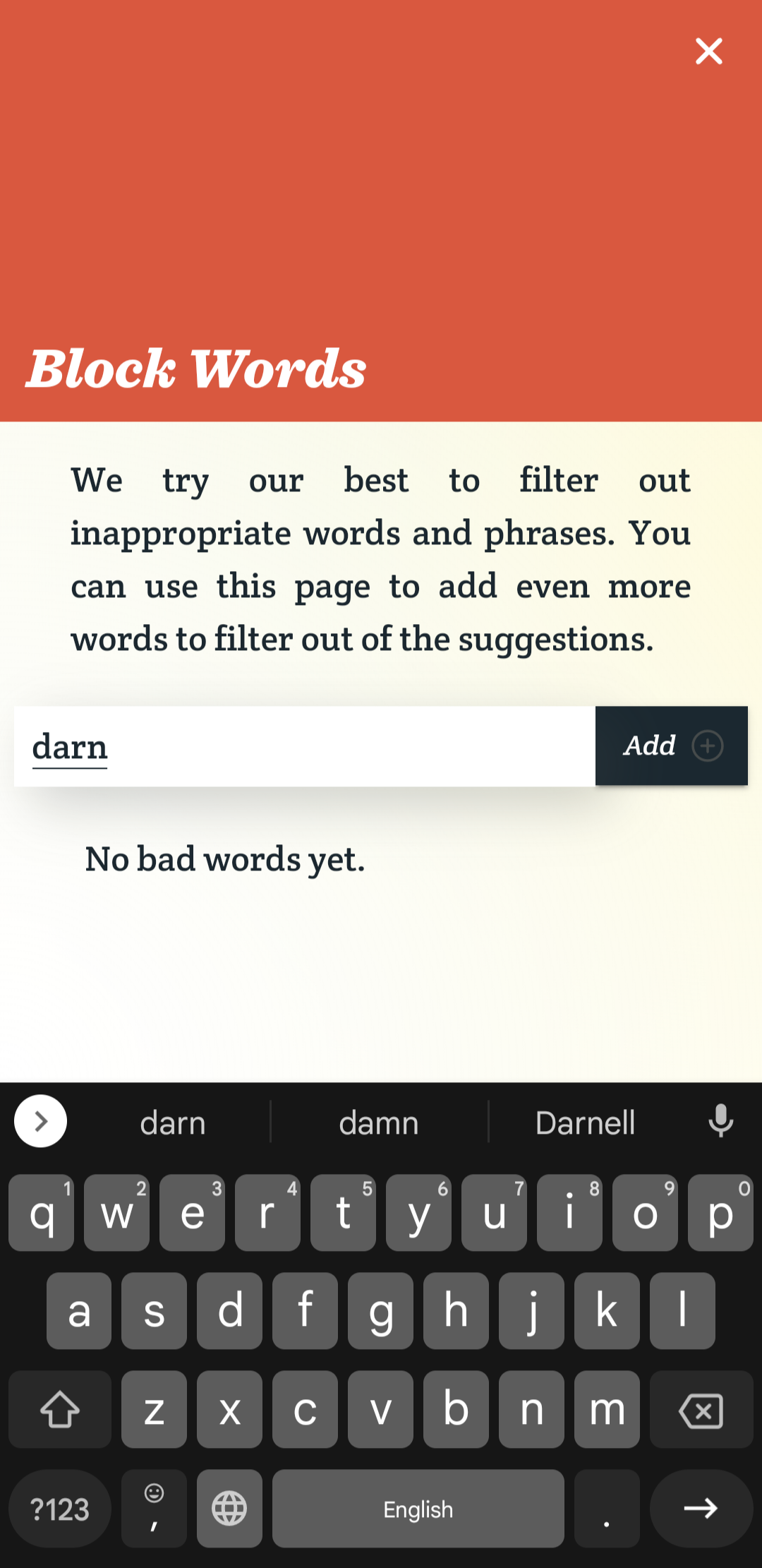
Words added to this list will never appear as suggestions.
If you want to remove a word from your block list, tap the “x” beside it in the list and it will begin to appear in predictions again.
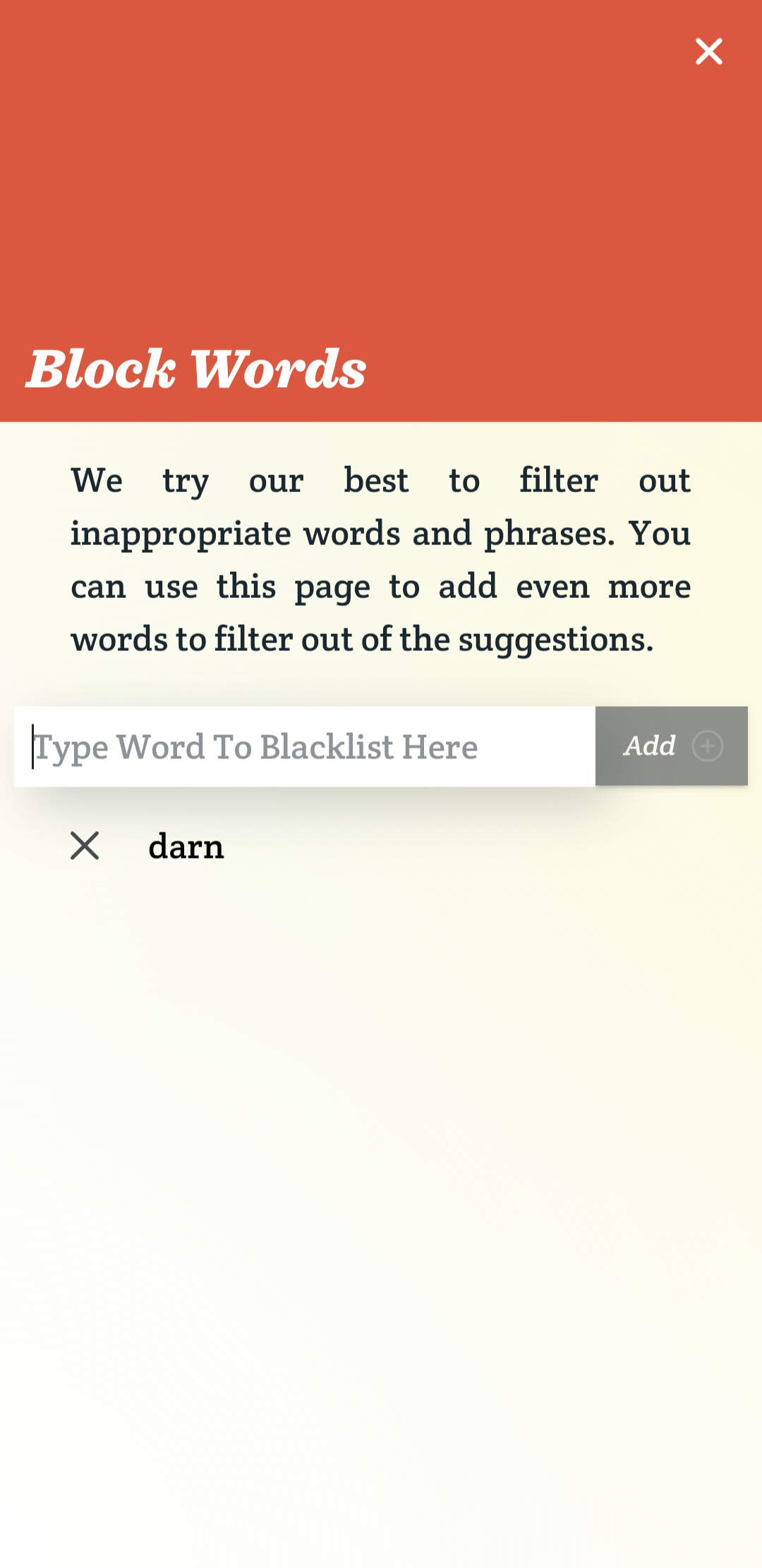
Related Posts
Can I clear my past speech history?
About Spoken
Spoken is an app that helps people with aphasia, nonverbal autism, and other speech and language disorders.