Text-to-Speech for People Who Can't Talk
AAC (augmentative and alternative communication) tools generally fall into two categories: symbol-based and text-based. Symbol-based AAC systems are the most common. They use images to represent words or phrases, usually arranged in grids. They're great for individuals who have trouble with language comprehension. Text-based AAC, on the other hand, is designed for people who can read and write but have trouble speaking, like many autistic adults or those with degenerative conditions like ALS. With these tools, they can type or select words directly, and the app converts their text to speech.
While symbol-based AAC is more dominant, text-based AAC is an essential alternative for users who don't need as much language scaffolding. Text-to-speech tools like these can empower users to communicate more fully. Without the vocabulary limitations of symbol-based AAC, there can be more flexibility and nuance in communication.
Top Pick
Spoken - Tap to Talk AAC (iOS & Android)
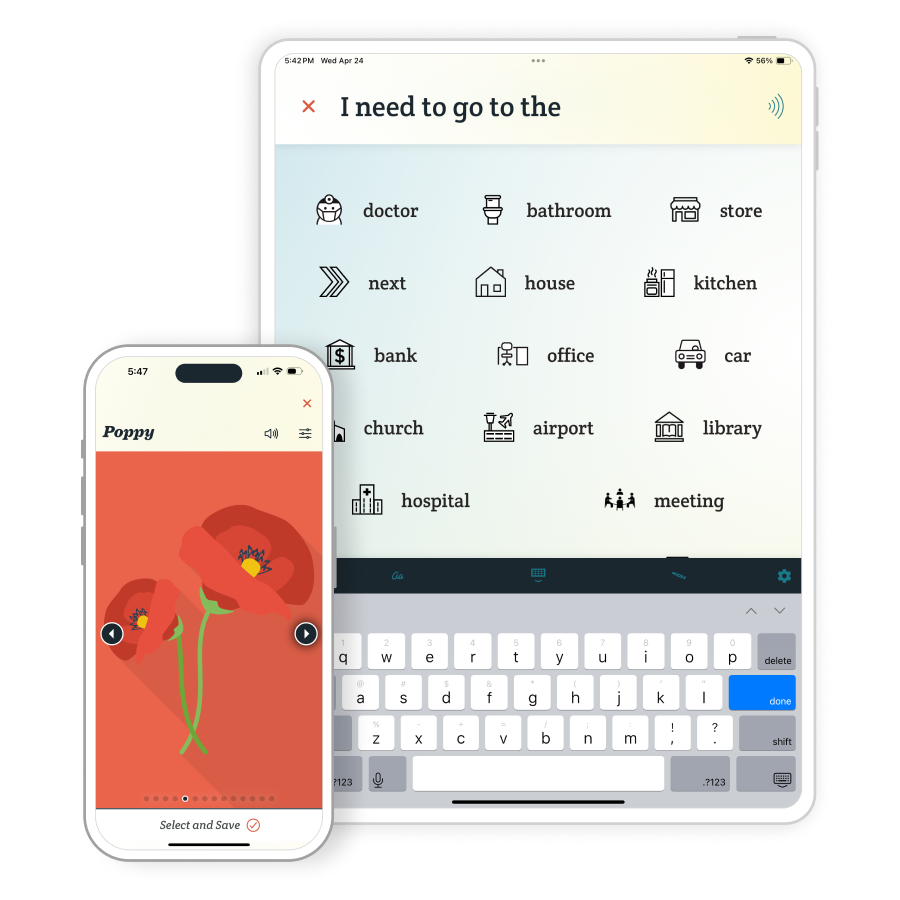
Spoken is one of the most used text-based AAC apps available today, and for good reason. Although its emphasis is on text-to-speech communication, it takes a balanced approach that uses minimalistic symbols to help with faster word recognition. It also includes many unique features that make using AAC simpler and faster than ever.
Why it stands out:
- Available across platforms: Can be used on iOS, Android, or Mac. You don't need to worry about losing access if you switch devices.
- Designed for you: Spoken is one of the only AAC apps specifically created for adults, reflected by its design and function.
- Free of clutter: While many AAC apps can be overwhelming, Spoken has a clean interface free of any distractions. It's very easy to learn and start using.
- Smart predictions: The app learns from the way you talk and makes word suggestions that fit your communication style. It provides a unique, infinitely scrolling list of predictions. It can also adapt to your location (like at a restaurant or hospital) to provide more relevant words.
- Multiple input options: Type, tap, handwrite, or even draw to communicate. Spoken can understand all of these inputs and convert them directly into speech!
- Natural-sounding voices: You can choose from a large selection of high-quality text-to-speech voices with customization options. Or, connect Spoken to your ElevenLabs account to design your own AI-powered voices.
- Attention button: Spoken has an easily accessible button that lets you quickly signal for help or get someone's attention when you don't have time to enter a full message.
Other Strong TTS Options That Can Help
Predictable (iOS & Android)
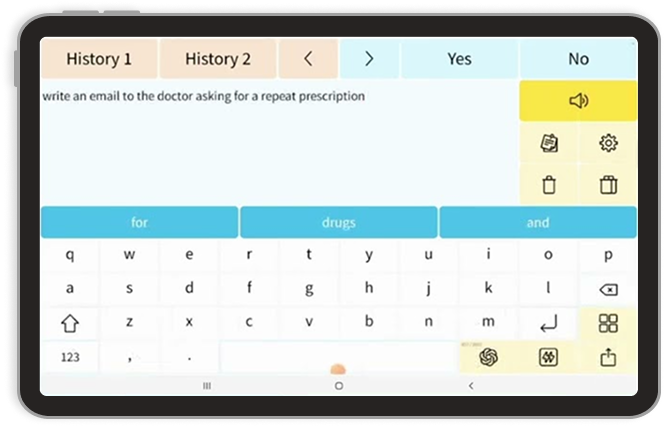
Predictable is one of the more established text-to-speech AAC apps, known for its thoughtful balance between customization and structure. It takes a more traditional approach than Spoken. Users can build out personalized categories and quick phrases, while still benefiting from a limited number of word predictions.
Stand-out features:
- Cross-platform support: Available on Android and iOS.
- Supports 43 languages: Predictable also supports bilingual use. Plus, you can instantaneously translate your messages to any of the available languages.
- AI features: The app comes with ChatGPT built in. You can prompt it directly in the normal message window.
- Abbreviation expansion: Give Predictable a list of abbreviations you want it to expand into full phrases. This is already available as a built-in feature on most devices, but it's nice to have it inside your AAC app.
- Customizable appearance: Adjust colors, fonts, symbols, and more to give the app a highly personalized appearance. It also comes with many premade themes you can use, or you can save your own.
- ElevenLabs compatibility: Like Spoken, Predictable allows you to hook to your ElevenLabs account for access to hyper-realistic TTS. However, you cannot create new ElevenLabs voices in Predictable.
Proloquo4Text (iOS-only)
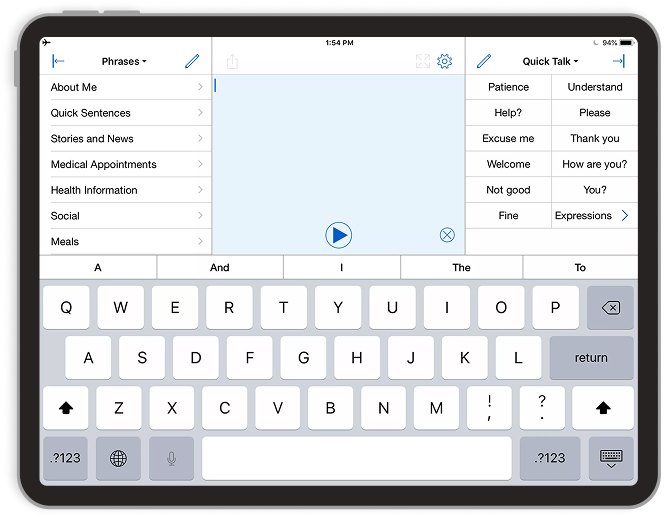
Proloquo4Text is from AssistiveWare's suite of apps. It's the less-talked-about cousin of Proloquo2Go, one of the most recommended symbol-based AAC apps. The biggest downside of this app is that it's only available for Apple users.
Stand-out features:
- Modular: For efficiency, Proloquo4Text is all laid out on one screen. You can choose different modules to display (called "blocks") and arrange them how you want. You can also customize the appearance of each block.
- Conversation block: You can store drafts of your messages in case you are interrupted with another question and start typing a new one in a fresh tab.
- History block: Proloquo4Text saves everything you say so you can access it again later if you want to repeat anything or need to revisit a conversation.
- Abbreviation expansion: Like Predictable, Proloquo4Text has this feature built directly into the app so you don't have to access it via your device's settings.
- Pronunciation exceptions: If Proloquo4Text pronounces a word in the wrong way, you can correct it for the future.
Which Text-Based AAC App Should I Try?
If you're looking for one app to start with, Spoken is a very strong choice. It is built around how literate adults naturally communicate. Unlike many AAC tools that focus on early language development or child-friendly visuals, Spoken centers on fluent, expressive conversation. Its clean interface, intelligent word prediction, and adaptive suggestions mean you can express complex thoughts, humor, and personality easily.
Spoken bridges the gap between the simplicity of predictive text and the depth of full AAC systems. For literate users who want speed, autonomy, and authentic voice without the clutter, it's a clear leader. Give it a try:

