A Quick Guide to Apps for Patients Who Can't Speak
When a patient can't speak, it can be hard for them to describe symptoms, ask questions, or self-advocate. Classic paper communication boards help a little, but they only cover basic needs.
Fortunately, there are apps that can restore meaningful communication in seconds, even on a shared device. Below is a breakdown of the most effective options, focusing on tools that are realistic to deploy immediately. Before you resort to a very limited paper communication board, consider one of these apps.
For Patients Who Can Read or Write
Spoken - Tap to Talk AAC
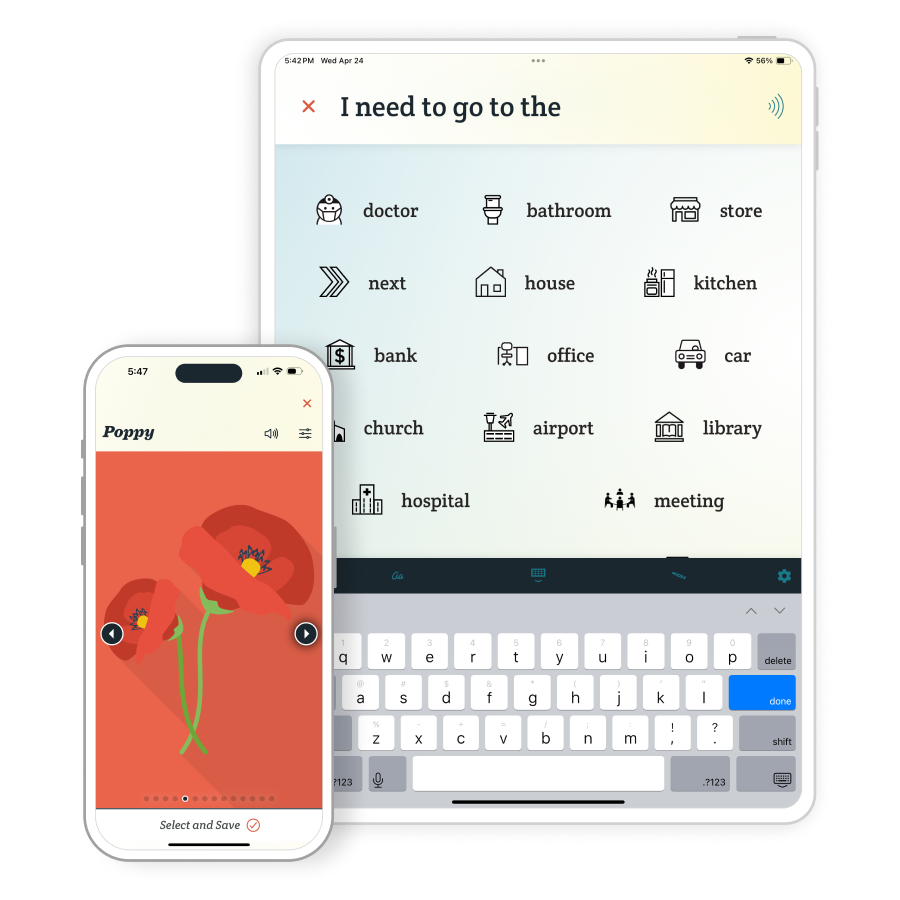
Spoken - Tap to Talk AAC is designed for literate or semi-literate users who can't use their voice. This means it's ideal for patients with temporary voice loss, like someone recovering from a tonsillectomy or a patient on a ventilator. It can also help patients with more permanent complications, like a tracheostomy or even mild aphasia, with the latter being supported by a mix of symbols and predictive text.
Spoken is a popular choice because users have access to a full vocabulary, allowing them to use nuanced communication. It also has a good range of text-to-speech voices covering different accents and identities. Plus, it helps adult users maintain their dignity by not appearing too childlike in design.
Although text-based, Spoken can still be used with minimal typing, since next-word suggestions paired with symbols let patients build messages through quick taps. Users can even shift into a medical-focused vocabulary mode to receive more word predictions related to health, comfort, and care.
Why it works well in the hospital:
- No real setup, just open and go
- Makes it possible to describe symptoms or needs in thorough detail, not limiting vocabulary
- Easier and faster for patients with fatigue or weakness than typing alone
- Can be set to medical context for better word suggestions in a hospital environment
Ideal for:
- Literate adults or teens having trouble speaking
- Anyone comfortable typing or tapping
- Situations where nuanced communication needs to happen
For Patients Who Need Stronger Communication Support
Avaz AAC

If your patient struggles with reading or typing, Avaz AAC offers a simpler, symbol-based experience. Avaz is a lot like a simple communication board, but with many folders of vocabulary and built-in text-to-speech voices. The focus on symbols over text helps users figure out the meanings of buttons even if they're having trouble processing language.
We suggest Avaz over the more common symbol-based recommendations because those often require purchasing a $250-$300 license upfront. Avaz technically isn't free, but it offers a lengthy trial that doesn't require any card information. You can get started with it almost immediately.
Why it works well in the hospital:
- Not much setup; easy to get started
- Easy to customize quick pages for pain, needs, and care questions
- Less overwhelming than many other symbol apps, making it good for new users and better in an already stressful situation
Ideal for:
- Patients with cognitive or language impairments
- Anyone who needs stronger support at the cost of vocabulary
- Patients who communicate better visually than through text
Apps That Aren't Great for Immediate Use
Some well-known augmentative and alternative communication (AAC) apps require a large, upfront purchase before you can even access meaningful features. Although they are popular choices under normal circumstances, the cost is obviously prohibitive if you just need to pull something up in a pinch.
- Proloquo2Go
- LAMP Words for Life
- Speak For Yourself
- TouchChat
These particular apps may also have larger learning curves and sometimes require special training. While they are excellent tools for long-term AAC users, they are not practical if a patient needs to start using something straight away and is not familiar with AAC already.
Bottom Line
If speech loss is temporary or language comprehension isn't significantly affected, try Spoken. If the patient needs strong support because they have trouble understanding or recalling words, try Avaz.

