Help!
How do I redeem my Spoken Premium code?
To redeem a subscription code, go to settings and tap the “Redeem Code” option.
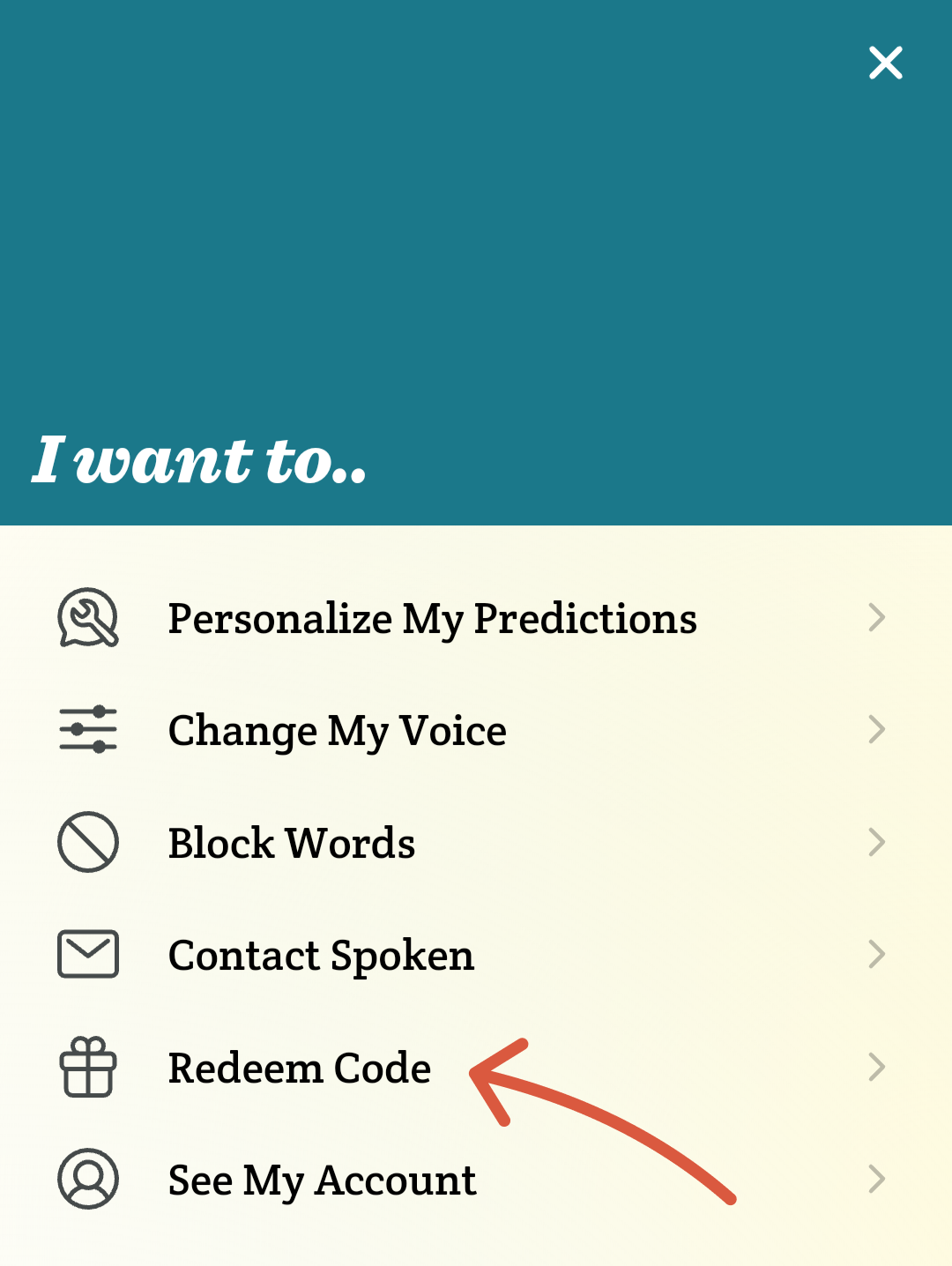
Enter your code in the box and tap the “Redeem Code” button.
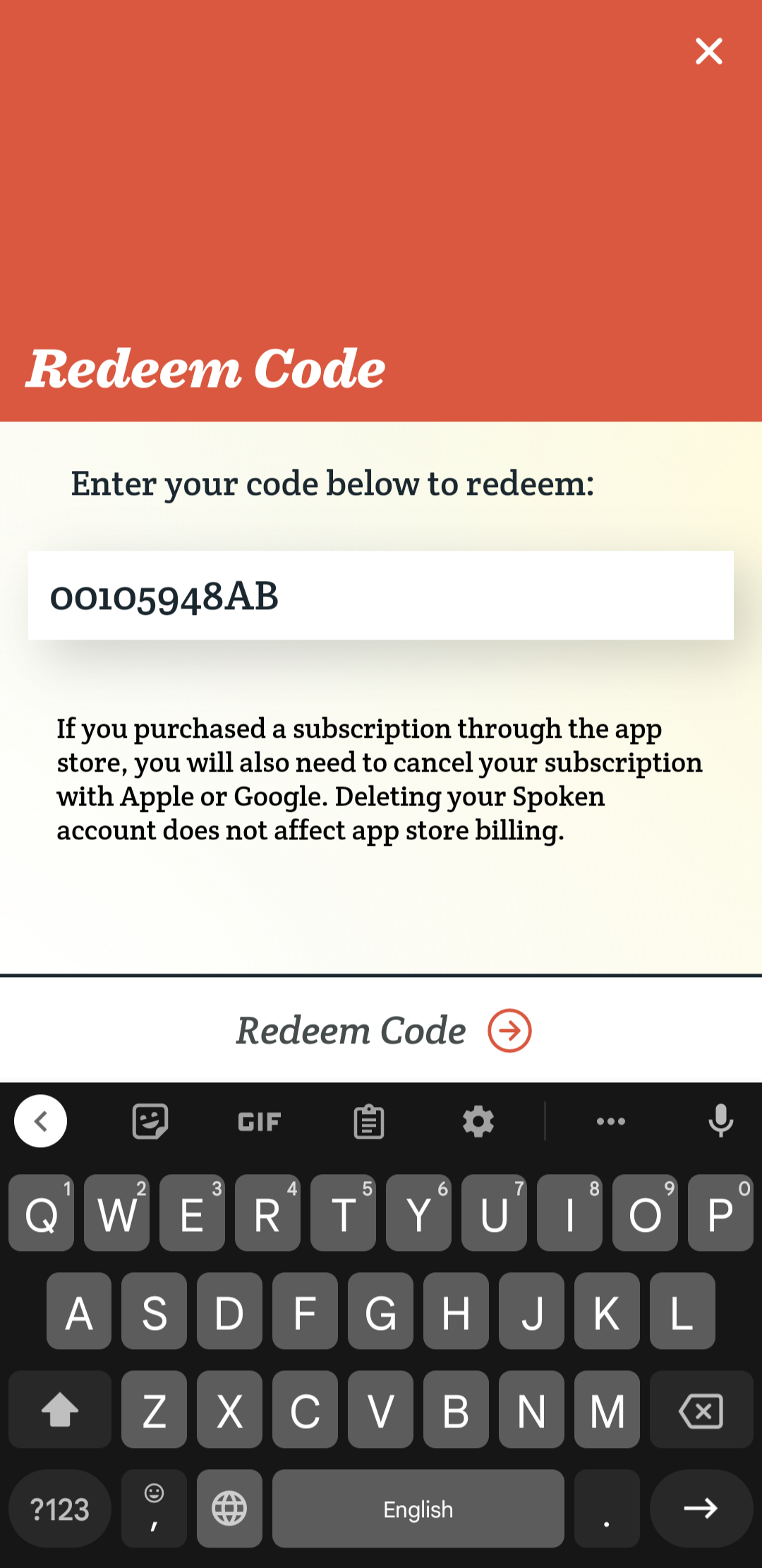
Spoken Premium codes can be redeemed once, but your premium account can be used on any device that shares your email address.
Related Posts
How do I change or cancel my premium subscription?
About Spoken
Spoken is an app that helps people with aphasia, nonverbal autism, and other speech and language disorders.