Help!
How do I create a new ElevenLabs voice in Spoken?
Spoken gives you the tools to generate new ElevenLabs voices without leaving the app. Before you can use this feature, you must link Spoken to your ElevenLabs account using an API key. We have a tutorial for that here.
Once your account is successfully linked to Spoken, you should be able to find the “Design Custom Voice” option under the ElevenLabs heading in Settings > Use Voices From Other Sources.
How to create new ElevenLabs voices in Spoken
-
In Spoken, navigate to Settings > Use Voices From Other Sources > Design Custom Voice
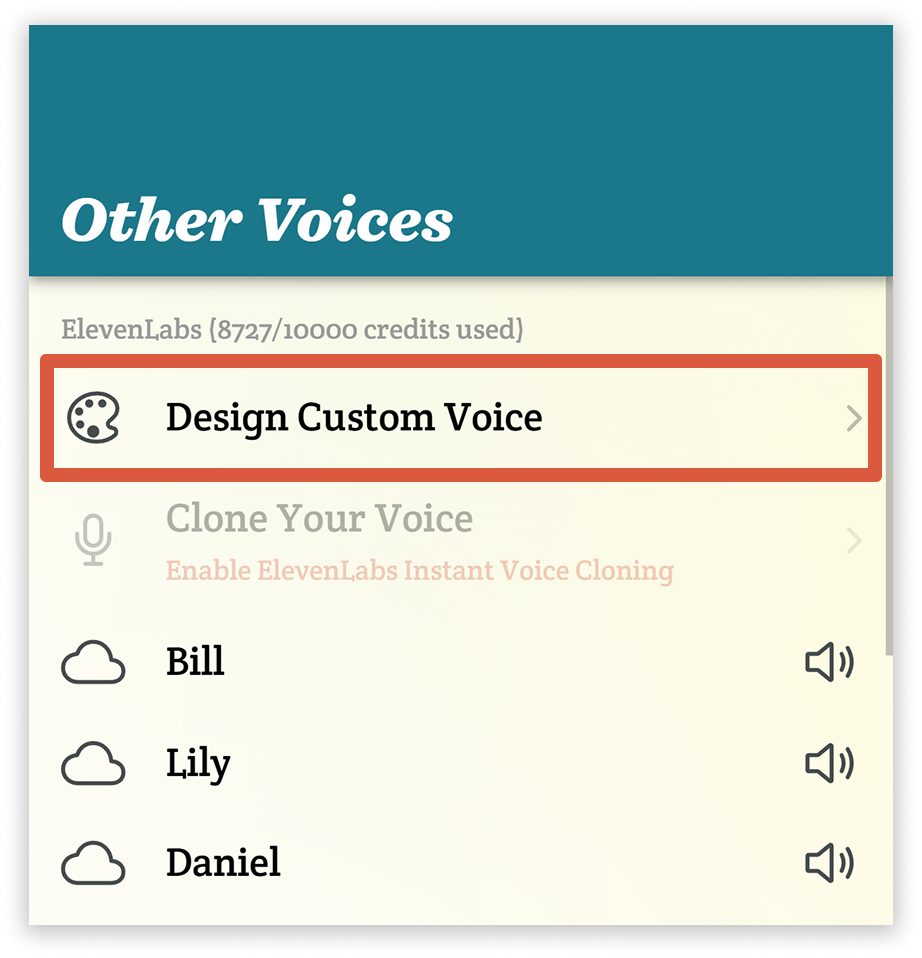
- In the text field, describe the voice you want to create. For example, “warm and calm adult female” or even something like “zany game show host.”
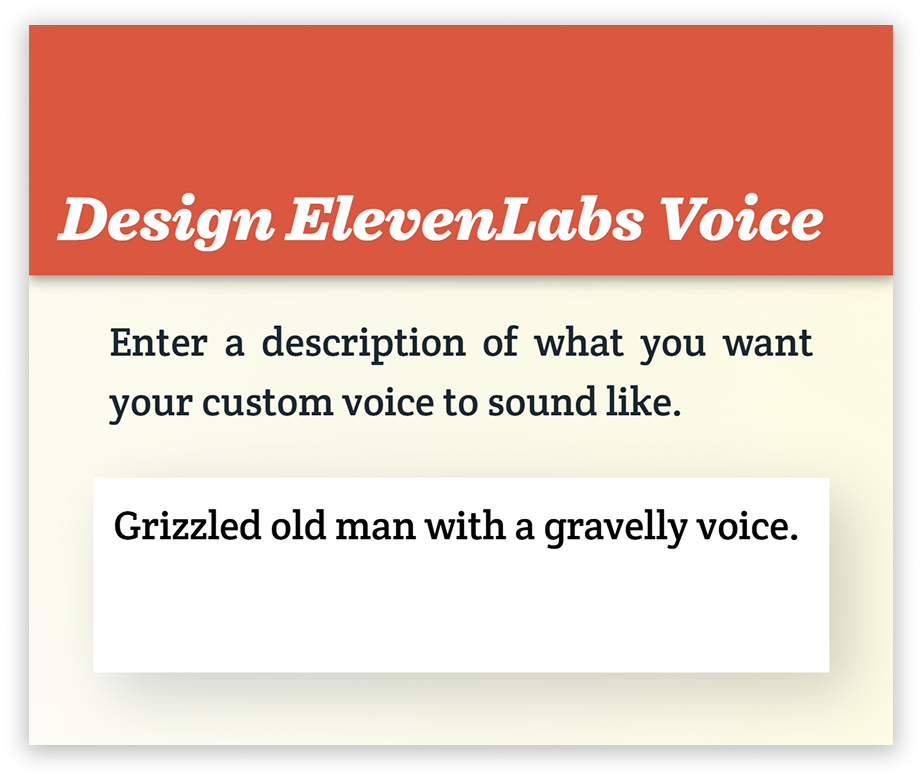
- Tap “Create Voice” at the bottom of the page to lock in your description and advance to the next page.
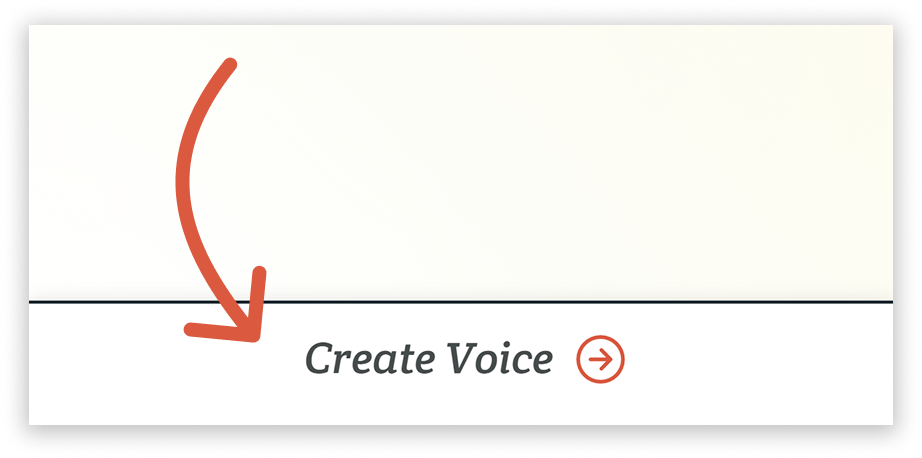
- After a short wait, you will be presented with three sample voices. You can listen to each one by tapping on them. Once you’ve listened to all three, make sure your favorite is highlighted, or tap “Try a Different Prompt” to go back if you don’t like any of them.
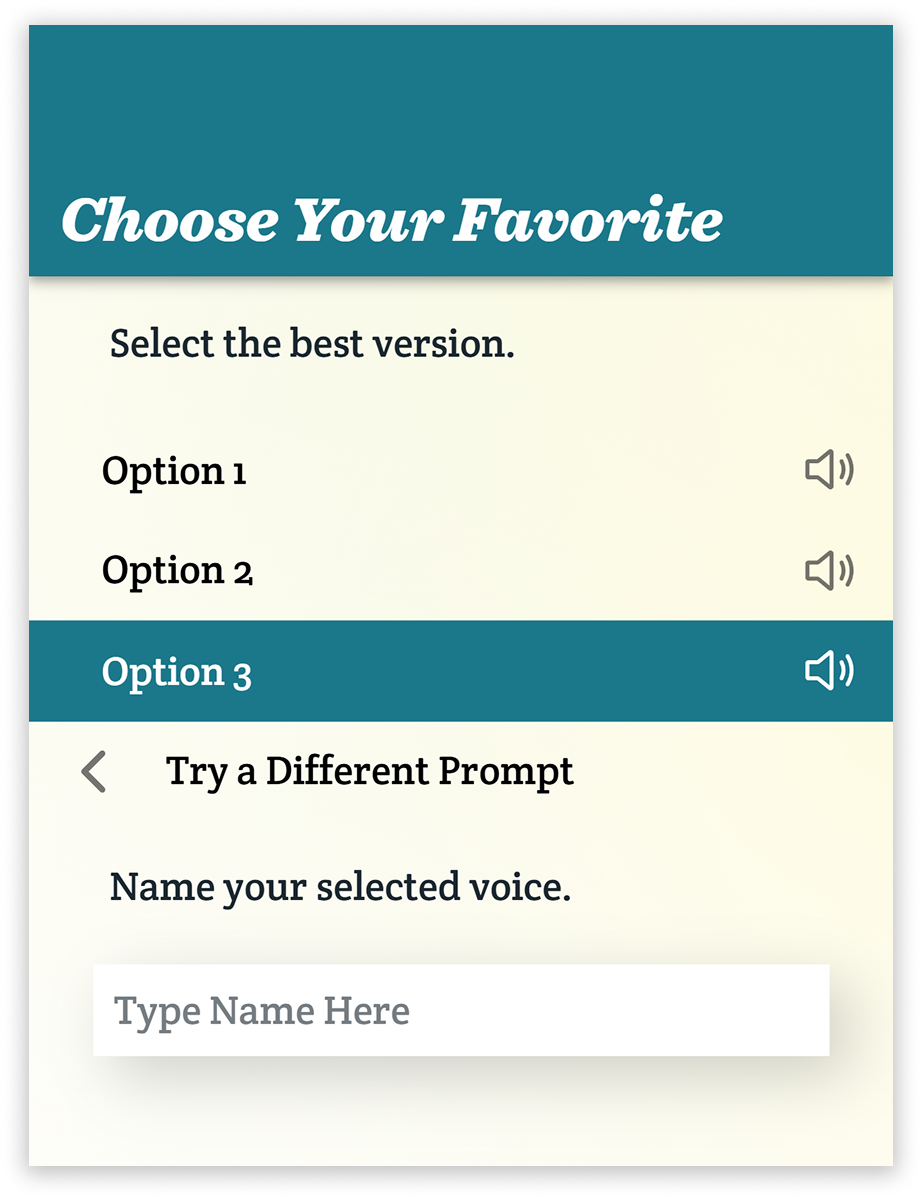
-
With your favorite selected (highlighted with blue), enter a name for the voice in the text field near the bottom of the page. If you skip this step, we’ll assign it a name for you.
-
Tap “Add Voice.” You’ll be taken back to the Other Voices page, where you’ll now see the voice you designed among the rest of the voices in your ElevenLabs library.
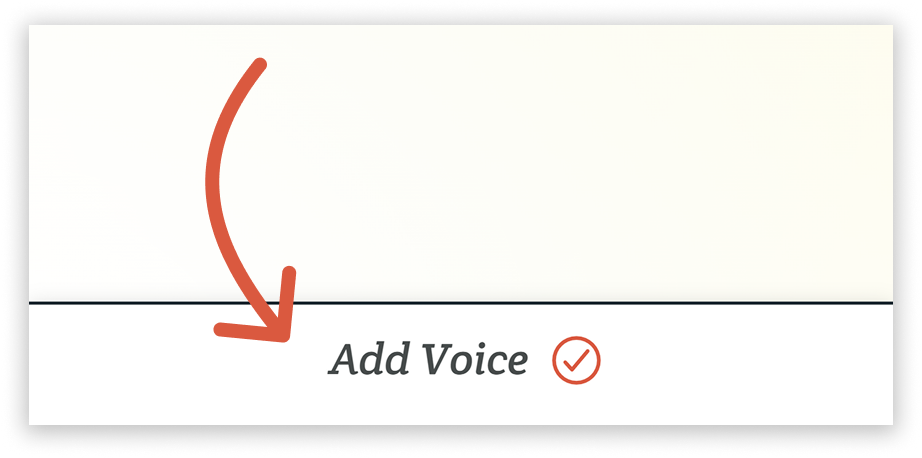
Creating a New Voice With Voice Cloning
If you have an active ElevenLabs subscription, you can also clone your own voice from within Spoken. We have a tutorial for that here.
Related Posts
Can I use ElevenLabs voices in Spoken?
Can I clone my voice with Spoken?
How do I get an API key for ElevenLabs?
About Spoken
Spoken is an app that helps people with aphasia, nonverbal autism, and other speech and language disorders.