Features
Spoken has many unique and powerful features that make it stand out from other augmentative and alternative communication (AAC) apps or devices. Looking for something in particular? This is a comprehensive list of everything Spoken currently has to offer.
Predictions
Spoken offers advanced predictive text that can guess the words you want to say. It learns from your speech patterns and gives better suggestions the more you use it.
- Personalized Predictions: You can teach Spoken basic information about yourself, such as the names of the people and places you interact with the most so that it will begin suggesting those names.
- Contextual Predictions: Spoken can adapt its suggestions to your location — if you're somewhere like a restaurant or hospital, it will provide more relevant predictions for those contexts. For example, words like “appetizers,” “dessert,” and “drinks” are more likely to appear when you visit a restaurant if this feature is enabled in settings. The currently supported contexts are eating, shopping, medical, and school.
- Add Words: Although Spoken will naturally learn any words you type repeatedly, you can also directly add them to predictions with the Add Words option in settings. By default, Spoken already knows over 60,000 words.
Unlike the built-in predictive text on your smartphone or tablet, Spoken offers a scrollable list of suggestions paired with icons for quick recognition.
Communication
Beyond next-word predictions, Spoken offers three additional methods of input: typing, writing, and drawing. All three inputs interact with the predictions to make entering text more intuitive. They can also be converted directly to speech.

Typing: Conventional text-to-speech functionality. The app’s predictive text feature will assist you by guessing the completed word, speeding up the communication process.

Writing: Spoken features a canvas for handwriting, which it can read out loud. This input is ideal if you can't type very quickly.

Drawing: Spoken recognizes simple drawings and translates them into words, which is particularly useful if you have difficulty recalling the names of objects.
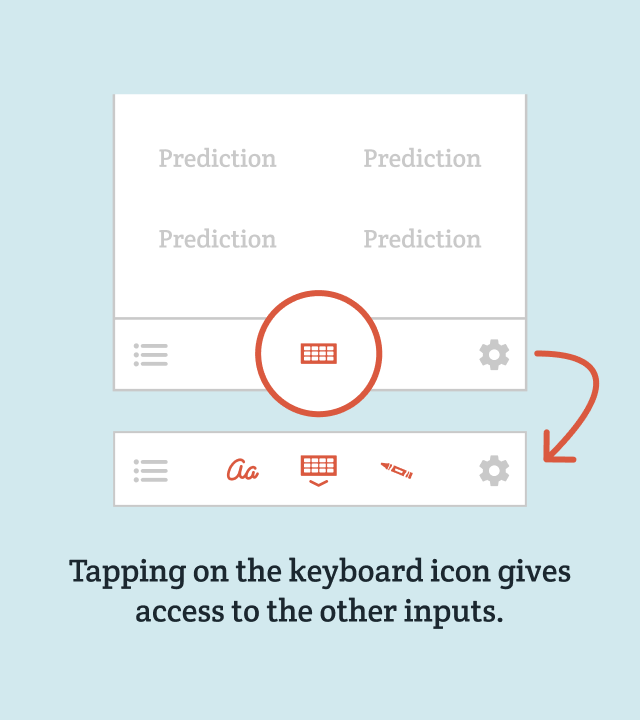
Saved Phrases
Once you've written something, you can also save it for later use in the easily accessible saved phrases menu.

For added flexibility, you can leave the end of a saved phrase blank and complete it later, using whichever input method you prefer. Saved phrases can also be reordered so your most important phrases are always on top.
By default, the saved phrases panel automatically closes after selecting a phrase. To select multiple phrases in a row without the panel closing, enable "Keep Saved Phrases Open" in Spoken's settings.
Natural-Sounding Voices
Spoken offers 19 natural-sounding voices covering a variety of accents and identities. The pitch and speed of all voices can be customized to better reflect individual users.
ElevenLabs Compatibility
Spoken now includes integration with ElevenLabs, a cutting-edge AI voice synthesis service. Users with ElevenLabs accounts can access a wider range of high-quality voices as well as other features.
- Design Custom Voice: You can create a custom voice by writing a short description of what you want it to sound like. Spoken will show you three options based on your prompt, generated by ElevenLabs.
- Clone Your Voice: Spoken can create a digital replica of your voice through ElevenLabs for use within the app. All you need to do is record 10 seconds or more of your speech. Only available to ElevenLabs subscribers.
- Audio Tags: With Eleven v3 selected as your voice model, you can utilize audio tags, which let you shape your voice by adjusting tone, emotion, and/or delivery. Spoken provides a text field for audio tags you want to automatically apply to the beginning of all messages, or you can add them throughout individual messages.
Other Third-Party Voice Support
There are a few more options outside of the included Spoken voices or ElevenLabs.
- Default Voices: Use any English-language voices available on your device's text-to-speech engine.
- Apple Personal Voice: Users on iOS or iPadOS can use their Personal Voice in Spoken.
- Acapela TTS: Android users can install the Acapela TTS voice engine to use purchased Acapela voices in Spoken.
Pitch and speed of these voices can generally be adjusted using sliders at the bottom of the Other Voices page.
The Attention Button
Spoken's attention button allows users to alert caregivers or other listeners with a single tap. This can be extremely useful in emergency situations, or just for grabbing someone's attention, as the name implies.
The button will make the device's flashlight blink and play a short noise, both of which can be customized from the settings menu.
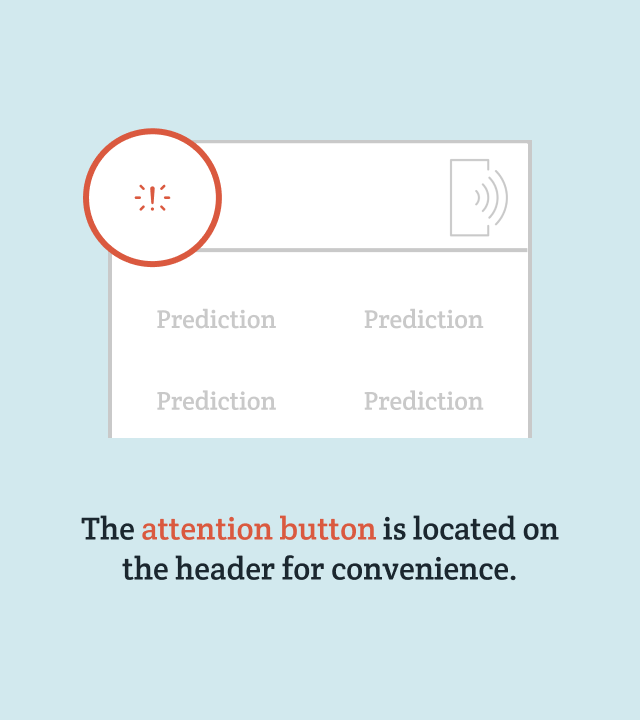
By holding down on the speak button, you can select "Alert & Speak", which will perform both actions back-to-back. This can be made the default behavior of the speak button in settings so that the alert always plays before speaking.
Incognito Mode
Spoken's ability to learn from how you talk can be temporarily deactivated in settings by toggling off "Teach Spoken How I Talk." When toggled off, orange text will appear below the toggle that says "Incognito Mode.
Incognito mode is useful if you need to discuss something sensitive or private, because it will prevent those words from unexpectedly appearing in future predictions.
Symbol Library
Spoken features a large and growing library of icons that are paired with its word predictions to make it faster for users to locate the words they need. Each icon in the library is carefully designed to help users easily grasp the meaning of the words they represent. They are minimal and less distracting than many other AAC symbols.
Accessibility Features
Spoken comes with additional accessibility features for users who might need them. Each of these can be toggled on or off in the settings menu, and they can be used individually or together to improve the app's usability.
- Large Print: Increases the size of text throughout the app.
- Dark Mode: Switches Spoken to a darker color scheme.
- Word Dividers: Visually separates Spoken's word predictions, clarifying where one suggestion ends and the next begins.
- Scroll Arrows: Tap-friendly controls to move through Spoken's predictions without swiping.
- Autocorrect: Toggle your device's autocorrect on or off when typing in Spoken.
- Spellcheck: Toggle spellcheck on or off for use in Spoken.
- Speak Each Word: Choose if you want Spoken to immediately speak individual words upon entry.
- Haptic Feedback: Choose if you want your device to vibrate in response to touch.
Spoken has also been tested for compatibility with screen readers and eye tracking. Spoken is usable with Apple's VoiceOver and Android's TalkBack.
Popover Menu
Hold down on the speak button to access these options.
- Share Text: Quickly send what you've written in Spoken as text via email, instant messages, social media, and more.
- Share Audio: You can also share your messages as audio clips, spoken in whichever voice you've chosen.
- Show Large: Display your message at full screen for showing to someone else, especially in high noise environments.
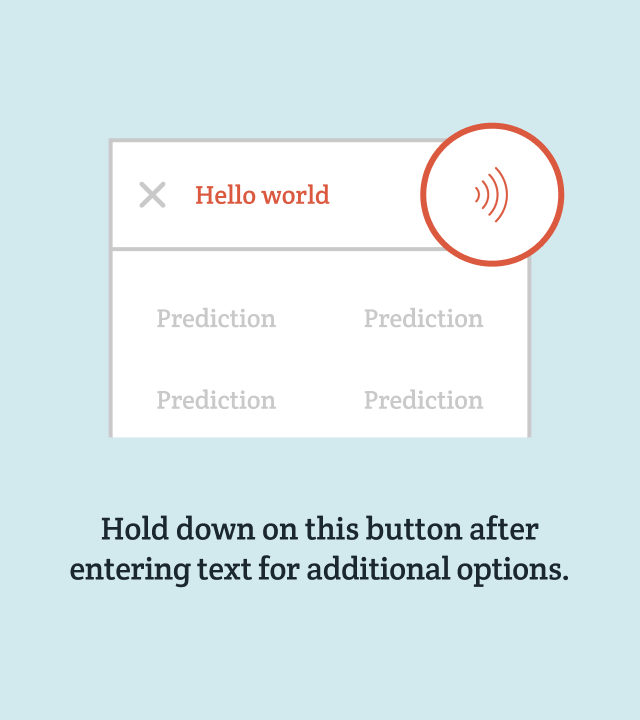
Other
- Block Words: Choose words that you don't want to appear in your predictions.
Upcoming Features
Spoken is frequently updated to add new features and improve on existing ones. We take user feedback into account with every update. If you want to reach out to us with suggestions for features, please use the contact form in the app's settings menu or email us. We'd be happy to hear from you!
About Spoken
Spoken is an app that helps people with aphasia, nonverbal autism, and other speech and language disorders.