Instantly Personalize Spoken with the New “Add Vocabulary” Feature
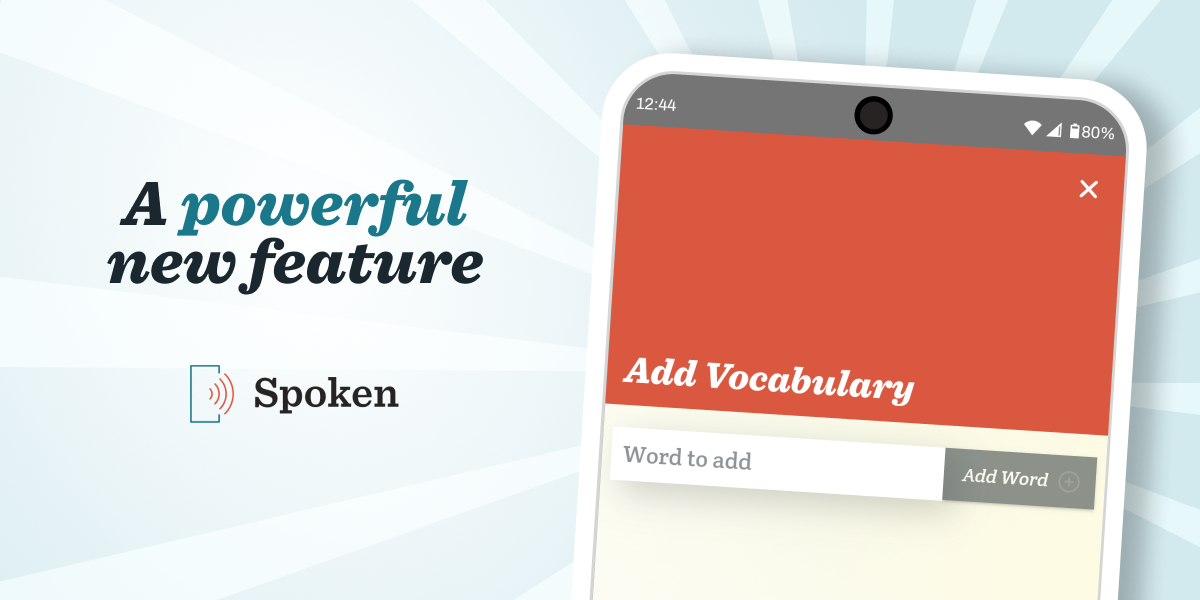
Spoken has always been designed to adapt to your communication style. For instance, it can learn how to use new words if you type them often enough. However, it takes some time before the app picks up your unique vocabulary. Now, you can skip that wait. By accessing the Add Vocabulary page in the Settings menu, you can instantly add words to Spoken’s predictions, making it much faster to use them in conversation! There are many obscure words missing from Spoken’s internal lexicon, meaning the new feature can be very powerful. Below we cover some of Spoken’s biggest “blind spots” in terms of vocabulary — areas where the Add Vocabulary feature may prove incredibly valuable.
How To Use the Add Vocabulary Feature
The Add Vocabulary feature is incredibly simple to use. Navigate to Settings by tapping the gear icon in the bottom right corner of Spoken, then locate “Add Vocabulary” near the top of the menu. Once you’ve done this, you’ll be taken to a screen with a brief explanation of the feature and a text field to enter any new terms you want to add. You can enter the words one at a time, put in a whole list, or even paste something in from another source. When you tap the “Add Word” button to the right of the field, Spoken will identify and separate every unique word you’ve entered and then list them below the form.
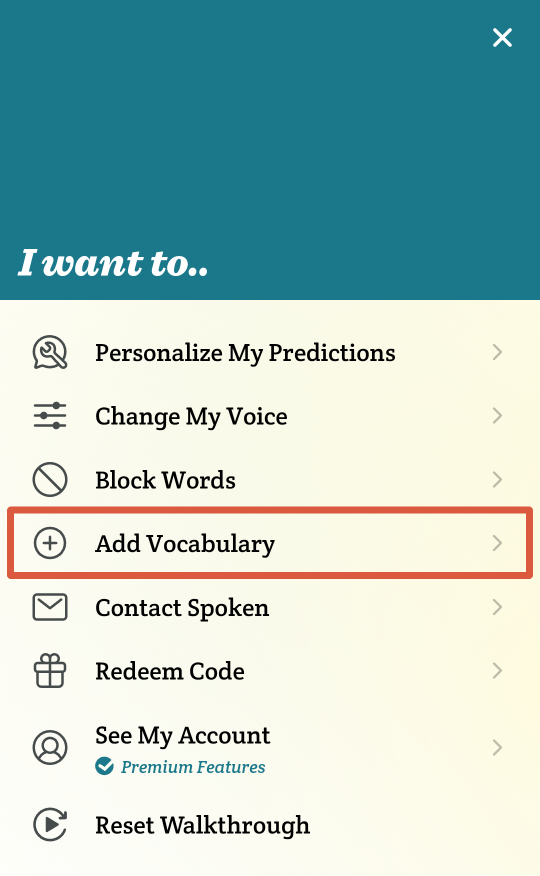
For a more thorough explanation of how to use the feature, please see our Help topic: “How do I add words to Spoken?”
Best Uses for Spoken’s Add Vocabulary Feature
Personalize for Hobbies
Everyone has their own set of interests, and hobbies often have unique terminology. For instance, someone passionate about astrophotography might want to use obscure words like “collimation” or “azimuth” when talking to people who share their interests.
With the Add Vocabulary feature, you can easily add terms from your hobbies in bulk by copy/pasting excerpts from articles or books covering those topics. After you’ve done this, Spoken will immediately start predicting those words for you.
Here are a few examples of words unique to common hobbies that Spoken currently does not predict, but could be added with the new feature:
- For photography: DSLR, Bokeh, Hyperfocal, Overexposure
- For 3D printing: Extruder, FDM, Benchy, Stereolithography
- For gaming: Aggro, Griefing, Respawn, Aimbot
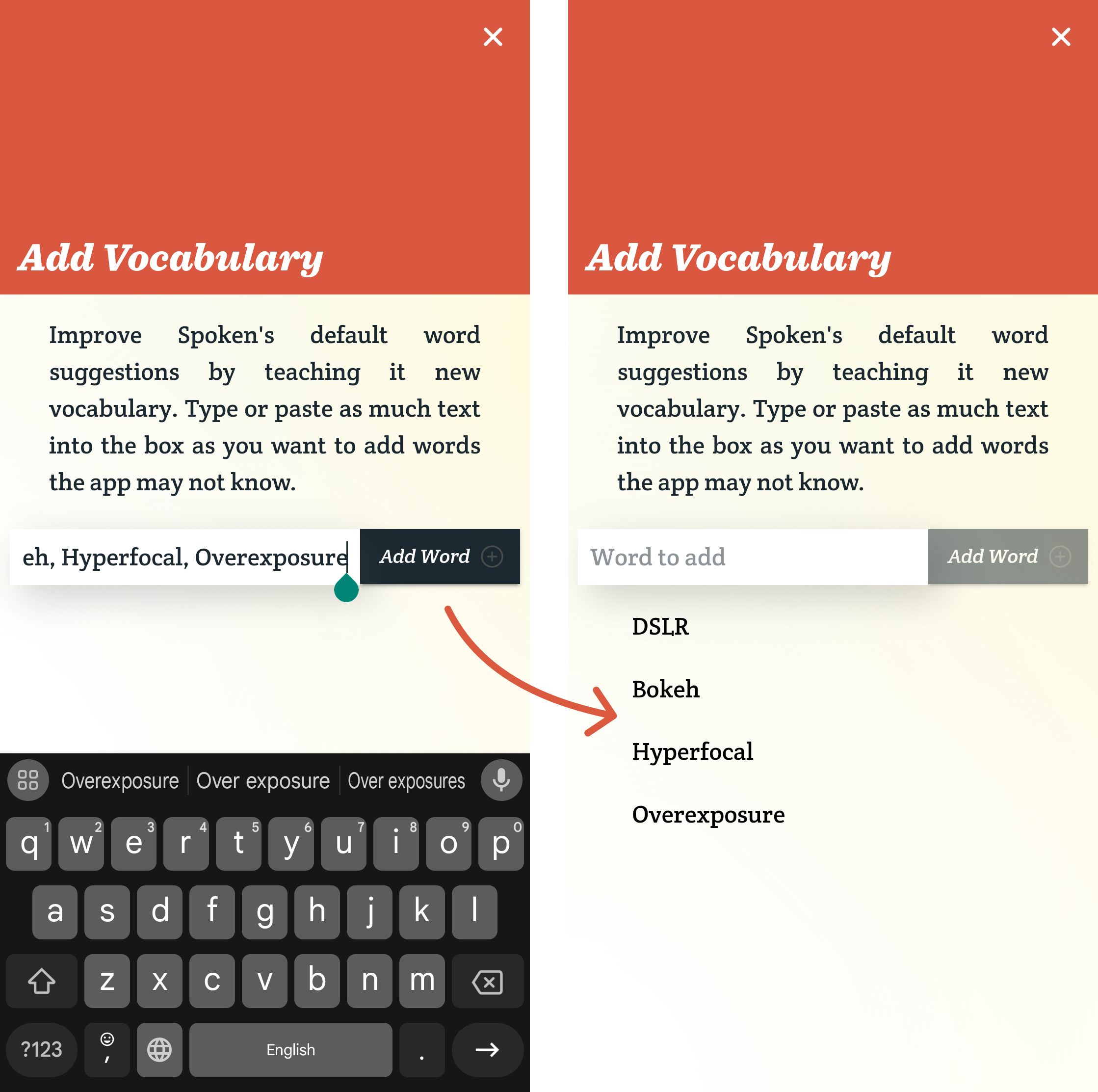
Of course, there are just a small sampling of the many hobbies out there and some may have even larger sets of specialized terms!
Expand with Fictional Terms
If you’re a fan of genres like science fiction or fantasy that often invent their own words, you’ve probably run into situations where Spoken doesn’t predict the words you need. Now, with the Add Vocabulary feature, you can easily add words that don’t appear in typical dictionaries.
Whether it’s Star Wars or Lord of the Rings, you can copy entire lists of character names, places, and even magical spells into Spoken, making conversations about these fictional worlds much easier. This is especially handy when engaging with fellow fans or participating in online discussions where these terms come up frequently.
- From Star Wars: Hoth, Wookiee, Landspeeder, Bantha
- From The Lord of the Rings: Gondor, Shire, Mithril, Balrog
- From Harry Potter: Quidditch, Muggle, Patronus, Malfoy
A great strategy for adding these words is to copy/paste information from their corresponding wikis. As an example, I copied a paragraph about Wookiees from the Star Wars wiki, which contains several unique words. If you want, you can even copy/paste the entire article. This will quickly add all of the unique words about the subject to Spoken’s predictions. When you do this, you may notice words that Spoken already knows appearing in the list — these can safely be ignored.
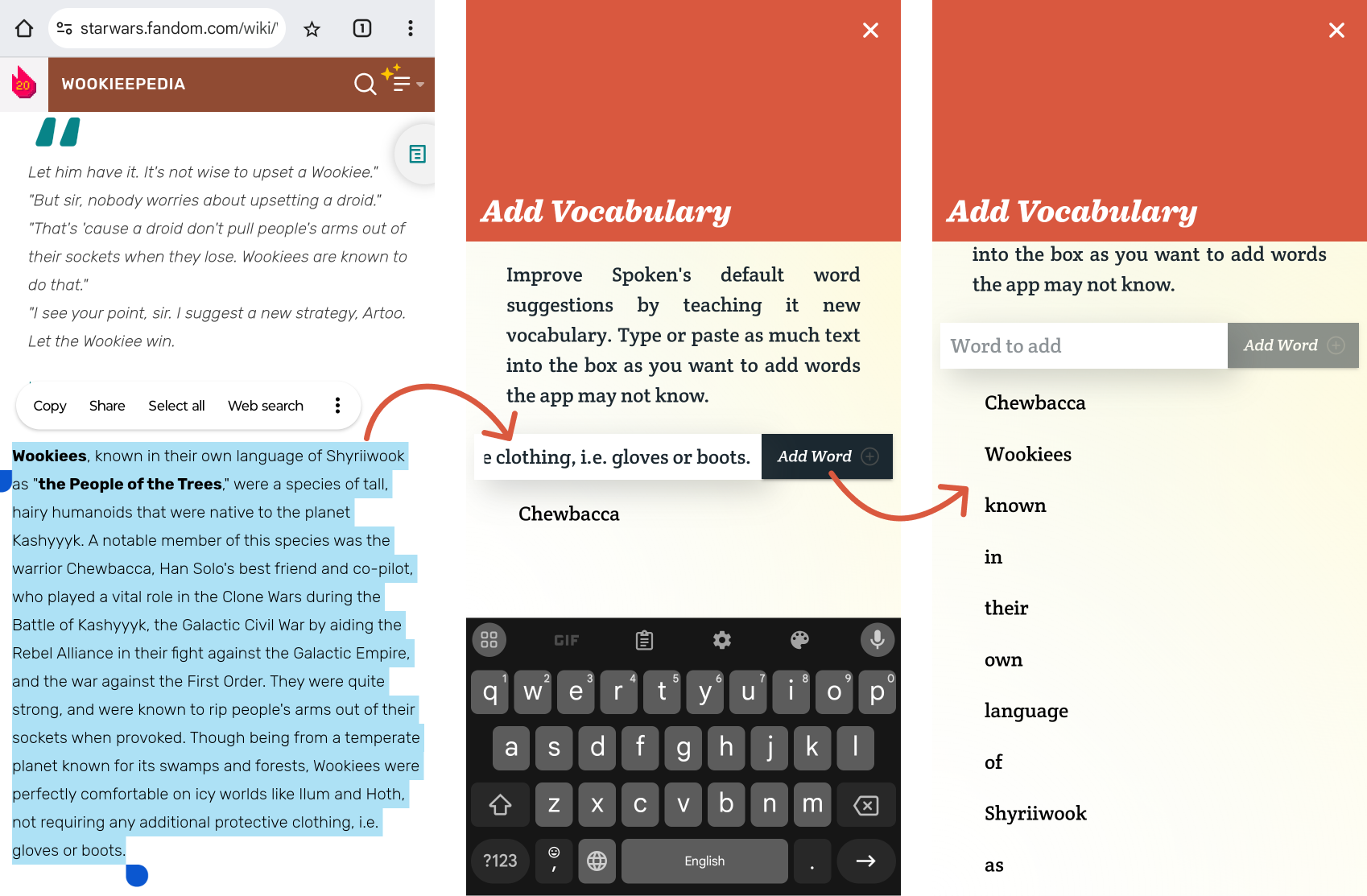
Add Words From Regional Dialects
Language varies greatly depending on where you live, and local colloquialisms can be an important part of how you communicate. Since Spoken is primarily trained on general American English, these regional terms may not be included by default. Fortunately, Add Vocabulary lets you quickly add words that reflect how the people around you speak.
- From the UK: Gobsmacked, Knackered, Cuppa, Nosh
- From Australia: Arvo, Brekkie, Dunny, Maccas
Include Cultural Terms and Foreign Words
Spoken primarily supports common English words, meaning it might be missing “loanwords” from other cultures. This is especially noticeable if you’re a foodie who likes to eat a lot of international dishes!
- From Italian cuisine: Antipasto, Gnocchi, Caprese, Cannoli
- From Japanese culture: Bento, Ikigai, Omiyage, Onsen
Keep Up with Trending Terms
Spoken was trained in 2019, meaning “trendy” words are usually missing from its predictions. We understand that it’s easy to feel left behind if the app you use to communicate doesn’t offer these as options, so we’re delighted that it’s now easier than ever to add this type of word to Spoken.
- Trendy terms: Demure, Rizz, Zaddy, Skibidi
- Social media: FYP, Doomscrolling, Moots, OOMF
Add Technical Jargon or Professional Terms
If you work in a specialized field, you probably use jargon that Spoken doesn’t recognize by default. With this feature, you can ensure those terms are added quickly.
Here are a few examples that are relevant for the team at Spoken:
- For graphic designers: Kerning, UX, Figma
- For programmers: API, Git, JSON
Easily Add Medical Terms
Every time you see a medical provider, you’ll probably need to go over your medications and conditions. These are often complicated words that are a pain to type out, meaning it’s convenient when Spoken can predict them. Luckily, the Add Vocabulary feature has your back yet again.
Here are some common medications and conditions that are not predicted by Spoken:
- Medications: Lisinopril, Atorvastatin, Omeprazole, Simvastatin
- Conditions: Angioedema, Bronchiectasis, Hyperglycaemia, Laryngitis
When Not to Use the Add Vocabulary Feature
While the Add Vocabulary feature is incredibly useful for adding new words and expanding your communication options, there are times when it might not be the best choice. One downside is that Spoken won’t immediately understand the correct context to predict words you add this way. When you use the Add Vocabulary feature, the words will initially appear only as autocomplete suggestions when you type. As you continue using them, Spoken will learn how to predict these words more accurately in relevant contexts.
For certain types of words, such as names or places, it’s better to use Spoken’s Personalized Predictions feature. This feature is specifically designed to teach Spoken important details like your name, the names of family members and friends, or places you frequently visit. Personalized Predictions not only helps Spoken learn these words but also teaches it when to use them, meaning they will start appearing as next word predictions.
When to Use Personalized Predictions Instead
- Your Name: When you teach Spoken your own name using the Personalized Predictions menu, it will immediately know to predict it as the next word whenever you enter something like “My name is…”
- Names of Family Members, Friends, or Pets: Similarly, using Personalized Predictions for the names of people or pets important to you will ensure they appear as next-word predictions when relevant.
- Favorite Locations: If you frequently talk about specific locations like your workplace, school, or favorite hangouts, Spoken will be able to suggest the names of those places at the appropriate time.
By using Personalized Predictions for names, pets, and places, and Add Vocabulary for other words like technical terms, slang, or hobby-specific language, you can optimize Spoken’s predictive accuracy and make your communication as smooth as possible.
A Faster Way to Customize Your Vocabulary
While Spoken already has a robust vocabulary of over 60,000 words and can learn new words through repeated use, the Add Vocabulary feature is still very powerful as it offers a quicker way to teach Spoken obscure terms. Thanks to this new feature, it’s easier than ever to communicate using the exact words you need. Stay tuned for more new features!
About Spoken
Spoken is an app that helps people with aphasia, nonverbal autism, and other speech and language disorders.


