New to Version 1.9.1: More Voices, More Choices
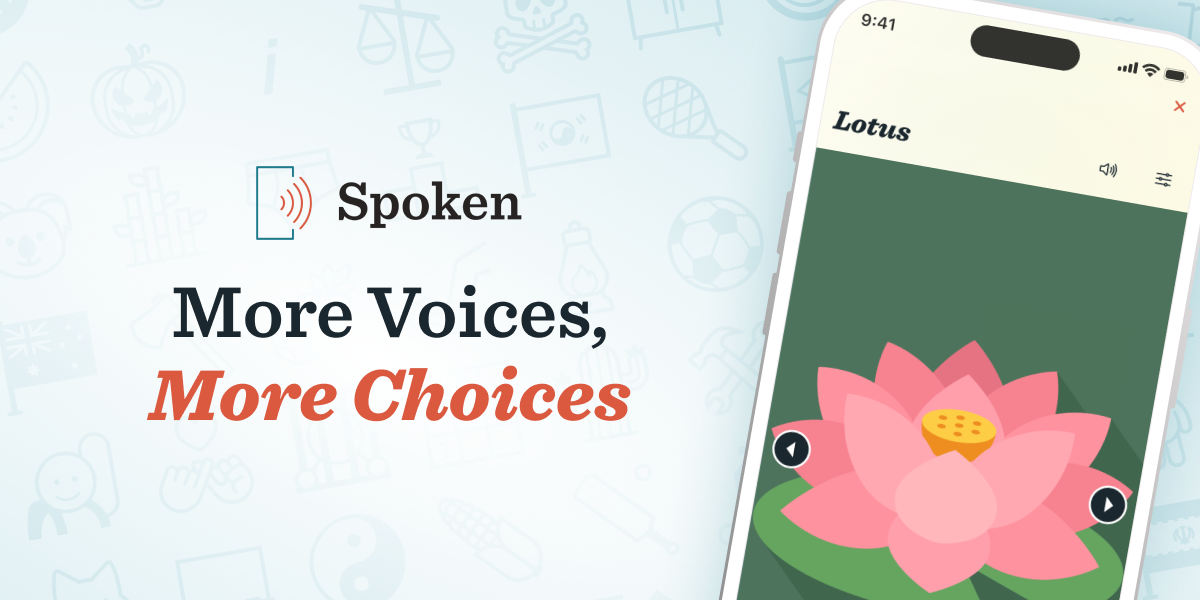
We are excited to announce that a new version of Spoken is available on Google Play and the Apple App Store! If you have automatic updates turned off, we strongly recommend visiting your app store and upgrading to version 1.9.1 so you can access all the latest improvements.
This update introduces several exciting features, including new voices with different accents and more personalization options. Let’s explore everything that’s new in 1.9.1!
New Features in 1.9.1
More Voices and Accent Options
Say hello to Spoken’s new voices!
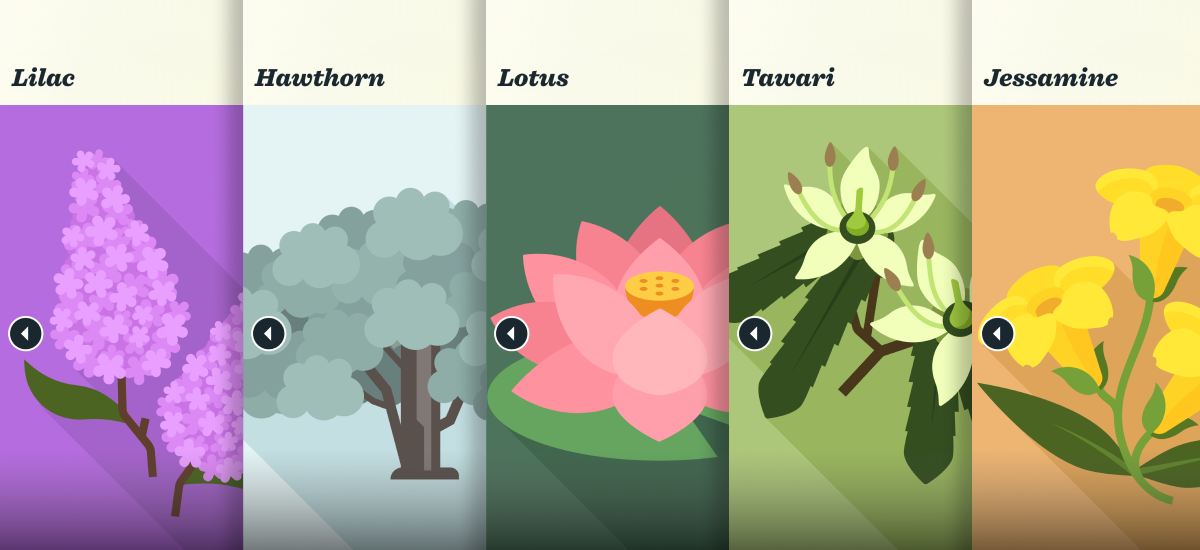
Spoken’s collection of voices has been expanded with five new options: Hawthorn, Jessamine, Lilac, Lotus, and Tawari. With the latter two, we’ve also introduced accents previously unavailable in Spoken; Lotus is our first voice with an Indian accent, while Tawari is our first New Zealand accent. Hawthorn, Jessamine, and Lilac, on the other hand, add more variety to our selection of American accents. We hope this expansion helps more users find a voice that they identify with.
Fallback Voices
We’ve also done some tinkering to improve voices when users are offline. Previously, when a user lost connection, their voice would switch to their device’s default text-to-speech voice, which could be jarringly different from their selected voice. Now, Spoken is able to switch to an offline voice much closer to the one you chose. If you still don’t like the fallback voice, we’ve also made it possible to switch between them and adjust pitch/speed.
Incognito Mode
If you’ve ever used your web browser’s incognito mode, we’ve added a similar feature to Spoken. If you need to talk about something that you don’t want influencing future predictions, just navigate to settings and tap on the “Teach Spoken How I Talk” toggle. When this is off, you’ll see red text appear saying “Incognito Mode.” This is useful if you need to say something in one setting that wouldn’t be appropriate in another. For instance, maybe you’re privately talking about a medical condition with your doctor, but you don’t want related predictions to appear while you’re in public. The new incognito mode can help with that!
New Personalization Options
Two new toggles have been added to the “Display & Accessibility” section in settings.
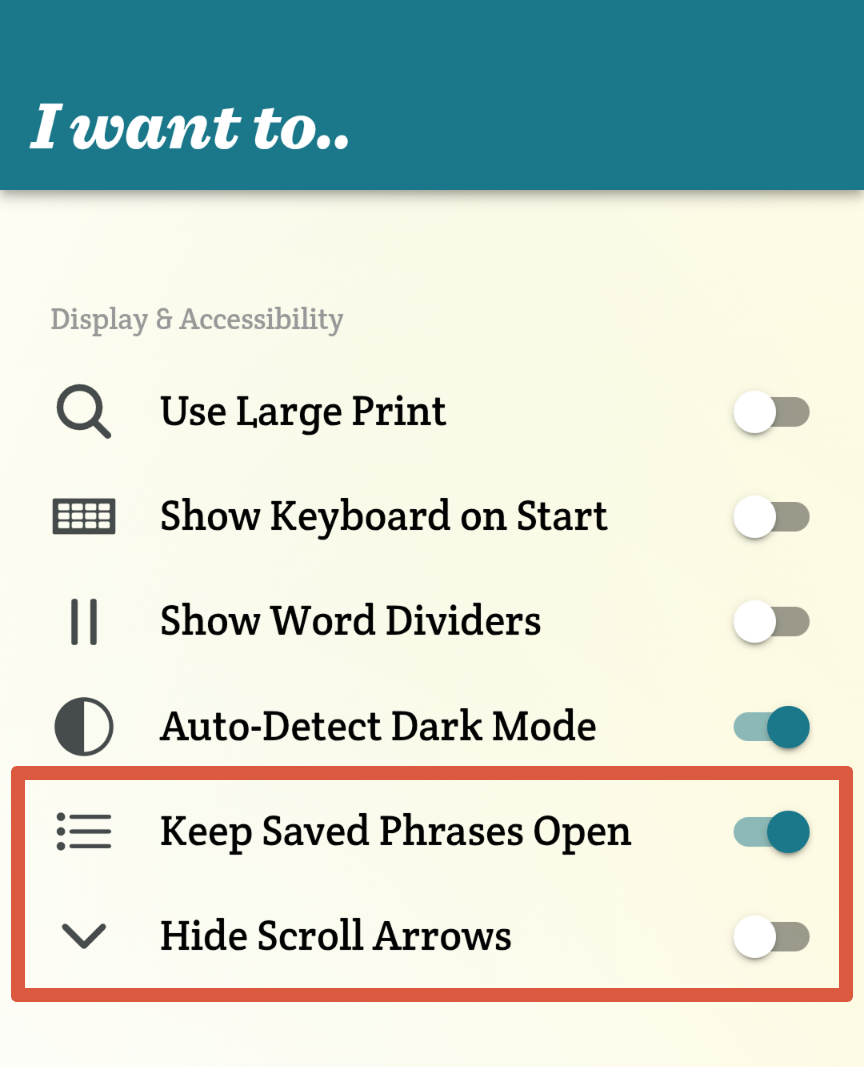
- Keep Saved Phrases Open: Based on user request, there is now a “Keep Saved Phrases Open” option in Spoken’s settings. By default, the saved phrases panel will close after selecting a phrase. With the new option toggled on, the panel will stay open so you can select multiple phrases in a row. Great if you’ve already planned out several talking points.
- Hide Scroll Arrows: In the last major update, we introduced scroll arrows as a way to easily navigate through predictions when using eye or head tracking. Although this feature can certainly be useful, it also added visual clutter that some users might dislike. To rectify this, we’ve added a toggle to remove them.
Other Improvements in 1.9.1
Icon Changes and Additions
We’ve made another large expansion to our symbol library. Among the hundreds of additions are icons covering topics like countries, sports, foods, nature, clothing, and anatomy. Icons for words like “president” and “pope” were also added, with the intention of making it easier to discuss current events.

We’ve also upgraded our existing icons to a new file format. This change should improve load times while also making the icons higher resolution. Win, win! Plus, the new format will allow us to explore new ideas in future updates.
Word Pairings
Occasionally, you might notice two or more words appearing together in predictions. The most common example is probably “thank you” — this is something we manually add to save your time. In 1.9.1, we’ve expanded this list to include many others like “foregone conclusion” or “faintest idea” — pairings that are safe to suggest because the first word almost never appears independently. Using the same principle, we’ve also added common borrowed phrases from other languages, such as “alma mater,” “bona fide,” and “deja vu.”
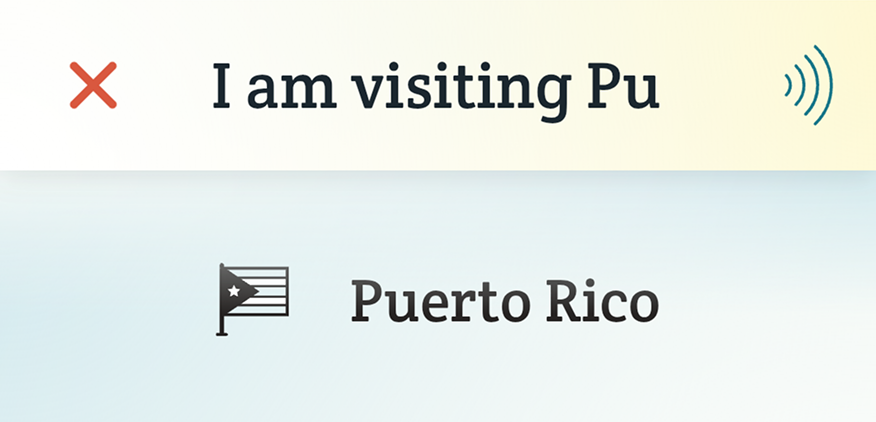
Get Help Using Spoken
Did you know we have a library of help topics on our website, explaining almost everything to do with the app? A lot of users don’t, which is why we’ve implemented a “Get Help” button in the app’s settings menu. Now you can access all our help topics much more easily.
Bug Fixes
As always, we have addressed several bugs to ensure that the app runs as smoothly as possible. If you find any bugs that we’ve missed, please email us or send a message through the contact form in-app!
Try the Update Today!
Make sure to download the latest version of Spoken from Google Play or the Apple App Store so you can experience everything new in Version 1.9.1.
As always, we value your feedback and would love to hear your thoughts on these changes. Have you noticed improvements in how Spoken supports your communication needs? Are there additional features you’d like to see in future updates? Please let us know!
Thank you for your continued support, and happy communicating!
About Spoken
Spoken is an app that helps people with aphasia, nonverbal autism, and other speech and language disorders.
