Ordering at a Restaurant with AAC: How Spoken Makes It Easier

Going out to eat is an enjoyable experience for many people. It’s nice to sit down, have someone take your order, and enjoy a meal. But for individuals who have difficulty speaking, dining out can involve many communication challenges. If you’re someone who doesn’t have trouble speaking, you might not realize how many interactions happen throughout a meal. Thankfully, Spoken - Tap to Talk AAC offers features that can help nonspeaking individuals have a better dining experience.
Saved Phrases
Spoken’s Saved Phrases feature allows you to store useful phrases ahead of time. This can be especially helpful in situations like dining out, where you might want to quickly order food or ask a question without searching for the right words.
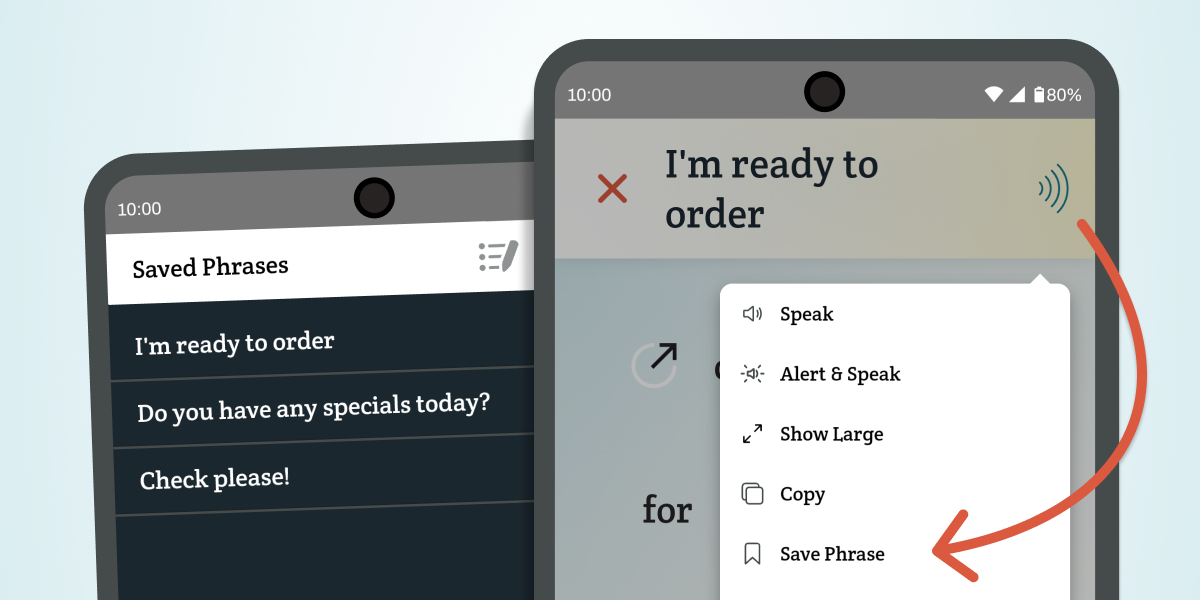
Here are some phrases related to dining that could be pre-programmed into Spoken’s saved phrases:
- How long is the wait for a table?
- Could I have a menu please?
- Do you have any specials today?
- What do you recommend here?
- I’m ready to order.
- I need more time to decide what I want.
- I’ll have what she’s having.
- This is not what I ordered.
- My food is cold.
- I need a box please.
- Check, please!
- I would like some water please.
- Everything is very good, thank you.
- Yes, I’m done with that.
If you save an incomplete phrase, Spoken allows you to move it back to the text box and easily complete it by adding any word you need. This makes saved phrases more flexible and useful in different situations. In a restaurant setting, you might want to save incomplete phrases like:
- I would like to order ______.
- I am allergic to ______.
- Can you tell me more about ______.
- I need help finding ______.
Location-Based Word Predictions
Another particularly useful feature when dining is Spoken’s ability to predict relevant words based on your specific location, including when you’re in a restaurant. To do this in Spoken, go to Settings > Predict Words For: and choose ‘Eating’ from the list of options. You can also toggle on the ‘Change Context Based On My Location’ setting if you want the app to automatically detect when you enter a restaurant!
When the ‘Eating’ context is selected and you enter something like “I would like some…”, you’ll get dining-specific word predictions like “hot”, “iced”, “lunch”, “fresh”, and “pasta.”
Or, if a sentence is started with “Can I have a…”, Spoken will predict words like “big”, “martini”, “sandwich”, “bowl”, and “hot”.
Add Vocabulary to Spoken
Although Spoken’s vocabulary is extensive, sometimes highly specific words are missing. If you like to use the app’s word predictions rather than typing, this can be an issue. Fortunately, as of update 1.8.9, Spoken gives you the ability to add words to its vocabulary. This might be helpful for specific brands, styles, types, or sizes of food and drink. To do this in Spoken, go to Settings > Add Vocabulary and then type the word you’d like to add into the empty text box. Once you’re done, tap the ‘Add Word’ button.
Here are some examples of very specific words that are not in Spoken’s current vocabulary, but might come up when dining out:
- Macchiato
- Venti
- Wagyu
- McDouble
- Crunchwrap
- Jagermeister
- Churro
With the new ‘Add Vocabulary’ feature, you can add all these words to your predictions and more!
Show Large Mode
Show Large Mode is another Spoken feature that might come in handy while at a restaurant. To use this feature, enter a word or phrase and then long-press the speak button. Inside the dropdown menu, tap ‘Show Large’. This will display whatever you type at full screen, perfect to show someone from across a table.
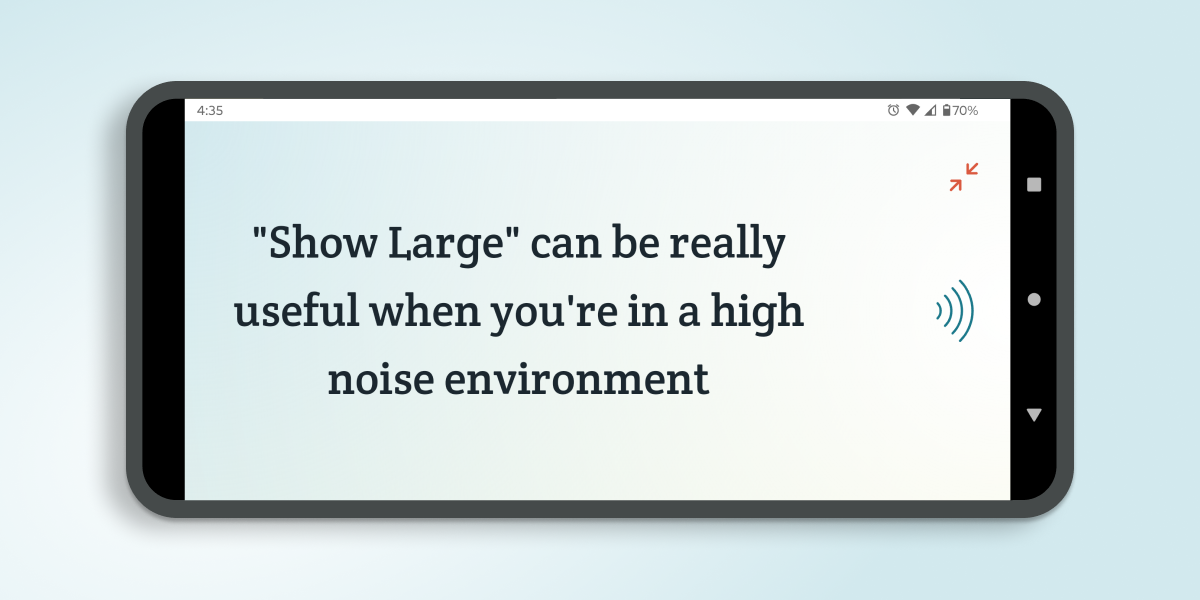
This feature could be helpful if the setting is loud and showing a phrase to others is more effective than having the app speak the phrase.
Dining Out Can Be Easier With Spoken
Dining out should be an enjoyable experience for everyone, regardless of their ability to speak. Fortunately, the features we’ve highlighted can make communication easier and more effective in a restaurant setting. Whether you’re ordering a meal, asking for assistance, or making special requests, Spoken offers the flexibility and convenience needed to navigate these interactions with confidence.
Download Spoken for free here and you can experiment with these features for yourself!
About Spoken
Spoken is an app that helps people with aphasia, nonverbal autism, and other speech and language disorders.


