How To Speed Up AAC Communication With Spoken

Augmentative and Alternative Communication (AAC) technology has revolutionized the way individuals with speech difficulties communicate. However, building sentences with AAC is considerably slower than speech, especially in real-time conversations. Fortunately, Spoken offers ways to speed up communication! Here are 10 ways AAC users can talk faster with Spoken:
1. Leverage Predictive Text
Spoken offers predictive text capabilities. This feature suggests words as you type by using AI to determine what you are most likely to say next. It’s a bit like the next word suggestions offered when text messaging, but more sophisticated and tailored to AAC use.
2. Utilize Saved Phrases
A great way to speed up communication is to prepare for common situations by saving phrases you frequently use. This can include greetings and niceties, common questions, or specific terminology related to your work or hobbies. With Spoken’s Saved Phrases feature, you can access your stored phrases with as few as two taps, significantly reducing the time taken to convey routine messages. We wrote an entire article offering suggestions for how to maximize your use of the feature.

3. Personalize Your Predictions
Personalizing Spoken by entering the names of things like friends, family members, pets, and favorite places allows the system to predict these words, saving you valuable time that would have been wasted typing. Learn how to receive personalized predictions here.
4. Explore Predictive Drawing and Writing Canvases
Spoken offers predictive drawing and writing canvases. These tools can predict what you are trying to draw or handwrite, making the process faster and more intuitive. This can be particularly useful for users who find traditional typing challenging. It’s also useful if you need to say an unusual word that would take time to search for, even with Spoken’s predictive text.
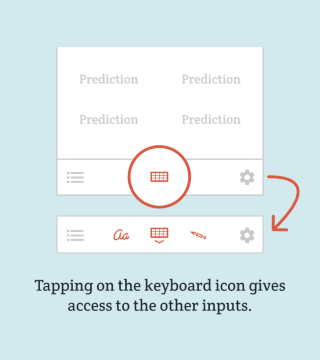
5. Enable Contextual Predictions
Spoken’s predictive text can be tailored to specific situations by toggling on “Change Context Based On My Location” in the Settings menu. If preferred, you can also manually switch between any of five contexts: everyday, eating, shopping, medical, and school. Spoken will use this knowledge of your whereabouts or current activity to offer better suggestions. For instance, the “medical” context makes suggestions related to symptoms of illness or health-related needs more likely to appear. For a more in-depth explanation of how to use this feature, visit our help page here.
6. Keep Using Spoken for Better Predictions
We’re not pulling your leg—Spoken’s predictions will improve as you continue to use it. This occurs because it adapts to your unique communication style, vocabulary preferences, and typical topics of interest. By consistently interacting with Spoken, you are effectively training it to understand you better.
7. Use the Attention Button
Spoken’s Attention Button offers a quick alternative to typing out words or tapping predictions. It’s particularly useful in urgent situations where you need to grab someone’s attention immediately. By repeatedly blinking your device’s flashlight and playing a chime, it bypasses the need for written communication, making it a fast and effective tool in emergencies. However, its use should be limited to maintain its impact.
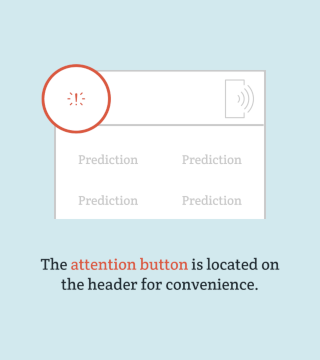
You can also hold down on the ‘speak’ button to find an “Alert & Speak” option that will do the same thing, except preceding whatever you have already typed out.
8. Practice Regularly
Like any skill, proficiency with AAC comes with practice. Regular use will not only increase your speed but also your comfort with the system. Try to use Spoken in various settings–at home, in social situations, or at work–to become more adept at accessing different features swiftly.
9. Stay Updated
AAC technology is continually evolving and Spoken receives regular updates. Sometimes, these updates can bring in new features that can drastically improve your speaking speed. For instance, many of the features on this list were not in the initial release of Spoken.
10. Learn From Other AAC Users
Engaging with other AAC users can provide insights and tips specific to your device or communication needs. Through user groups, either online or in-person, you can gain support and learn from the experiences of others in the AAC community.
About Spoken
Spoken is an app that helps people with aphasia, nonverbal autism, and other speech and language disorders.
