How Do I Get Started With Spoken?
Spoken is an innovative Augmentative and Alternative Communication (AAC) app that empowers individuals to express themselves effortlessly. Designed with simplicity in mind, Spoken offers a seamless and intuitive platform for those seeking an accessible means of communication. In this comprehensive guide, we will explore the remarkable ease with which one can embark on their journey with Spoken and demonstrate that achieving effective communication doesn’t require exhaustive efforts.
Setup
When you launch Spoken for the first time, you’ll be prompted to make a selection from our wide array of natural-sounding voices. Deciding on a voice can be difficult, so it’s important to note that you can always change it later. Once you’ve made a selection, a simple step remains: providing your email address. After that, you can jump right in to using Spoken! The set up process couldn’t be much easier.
Speaking
When you launch Spoken for the first time, you’ll be prompted to make a selection from our wide array of natural-sounding voices. Deciding on a voice can be difficult, so it’s important to note that you can always change it later. Once you’ve made a selection, a simple step remains: providing your email address. After that, you can jump right in to using Spoken! The set up process couldn’t be much easier.
- Using Predictive Text: You can make selections from the suggested words that appear on-screen to build a sentence. These will improve over time as they learn the way you like to talk.
- Manual Typing: If you prefer to manually type out your message, you can simply use the keyboard to input your desired content.
- Writing or Drawing: Spoken also offers canvases that allow you to express your ideas through drawings or handwriting. Spoken will understand your content and convert it into text.
All of these options can be used interchangeably and switched between fluidly.
Once you have composed your desired sentence or phrase, you can proceed to play it out loud using the ‘speak’ button located in the top right corner of the app.
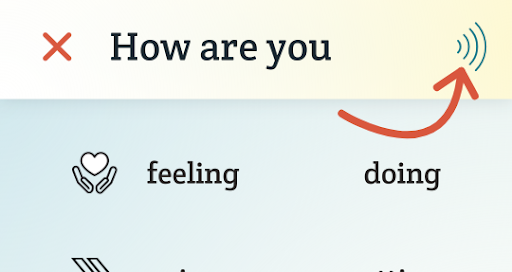
Need Something Else?
Spoken has many other features to explore! If you require further assistance or want to explore something specific in more detail, we have several helpful guides that cover most features. Additionally, we can be contacted at help@spokenaac.com.
About Spoken
Spoken is an app that helps people with aphasia, nonverbal autism, and other speech and language disorders.


