Best Assistive Technology Apps Available In 2025
Breakthroughs in technology are making the world more accessible and empowering people with disabilities to communicate, work, and navigate life with greater independence. The Assistive Technology Industry Association (ATIA) defines assistive technology as “any item, piece of equipment, software program, or product system that is used to increase, maintain, or improve the functional capabilities of persons with disabilities.” While assistive tech can come in many forms, you might be surprised to learn that some of the most powerful innovations are available right on your smartphone. In this guide, we'll highlight some of the best assistive technology apps available in 2025, hopefully helping you discover tools that can improve your daily life.
Our Favorite Assistive Tech Apps
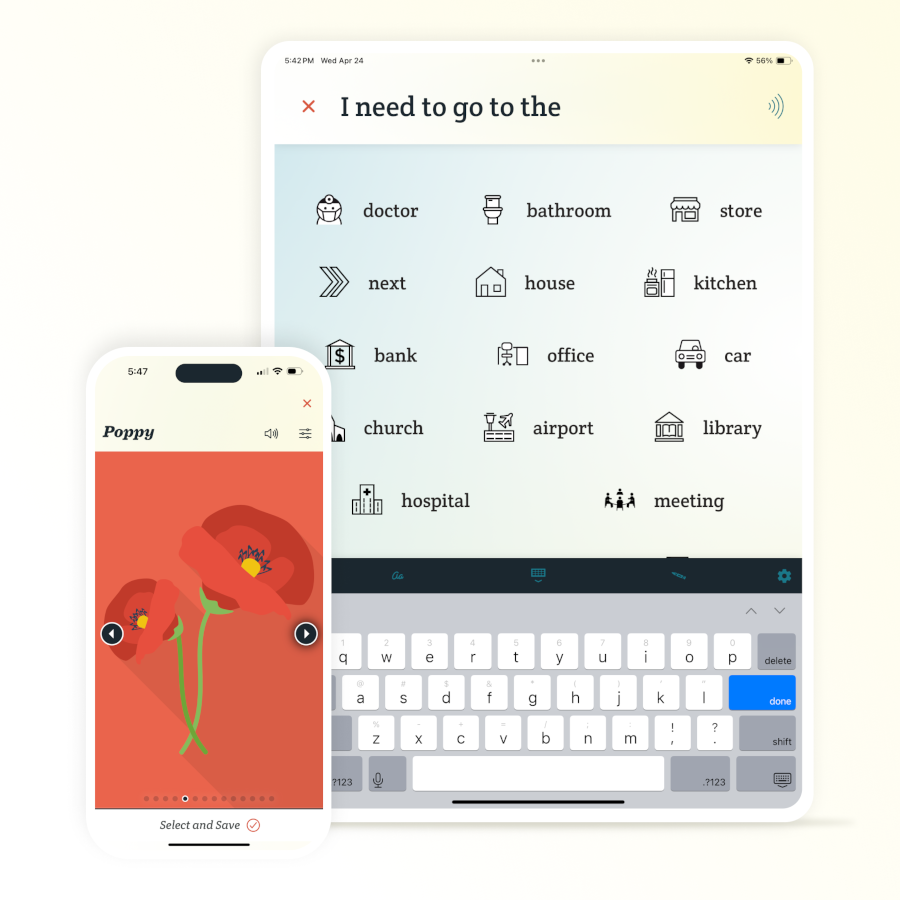
Spoken - Tap to Talk AAC
Price: Free (with a premium upgrade priced at $12.99/month, $99.99/year, or $249.99 for life)
Availability: Android, iOS, and Mac
Spoken is an assistive technology app that falls in the category of augmentative and alternative communication (AAC) — a fancy way of saying it helps people who have trouble speaking. While there are many AAC apps, Spoken is one of the best in design and function. Almost every app of this type limits your vocabulary to preset terms, whereas Spoken adapts to the way you like to talk and provides intelligent word suggestions. If you don't like the advanced predictive text, you can also type, draw, or handwrite to enter text. Spoken can understand all of these inputs and convert them into verbal speech! You have a large selection of realistic-sounding voices to choose from and each of them can be customized to your individual liking.
Spoken is a free app with an optional Premium version that unlocks various additional features. The Premium trial period doesn't require any payment information and begins automatically. Overall, Spoken is our favorite app if you need communication assistance.
Be My Eyes
Price: Free
Availability: Android and iOS
Be My Eyes is an assistive technology app that helps blind and low-vision people connect with sighted users. If you need assistance with sight, just login to the app and get connected with one of the sighted volunteers, who will use your device's live video to explain what's going on around you. There are volunteers available 24/7 and you can request assistance as often as you need.
Impressively, Be My Eyes has over 8 million sighted volunteers and serves users in more than 180 languages! No matter where you are, Be My Eyes is available to you.
Rogervoice - Phone Subtitles

Price: Free (for eligible users)
Availability: Android and iOS
Rogervoice helps bridge the communication gap for deaf and hard-of-hearing individuals by providing real-time captions for phone calls. While making and receiving calls can be a challenge for those with hearing loss, this app ensures conversations remain accessible by transcribing speech into text instantly.
Thanks to a federally funded program, Rogervoice is free to US citizens. It's easy to set up, works seamlessly with your existing phone, and supports over 52 languages across 130 countries. With a clean, customizable interface, Rogervoice empowers users to stay connected without relying on text messaging or video calls, offering a more inclusive way to communicate.
Notion: Notes, Tasks, AI
Price: Free (with a premium upgrade priced at $11.99/month or $119.99/year)
Availability: Android and iOS
Notion isn't typically described as assistive technology, but for many users, it serves that exact purpose. If you benefit from organizing your thoughts and plans visually, Notion can be a game-changer. As one of the most popular note-taking and task management apps, it provides a flexible, structured way to capture and organize information—something that can be particularly helpful for individuals with ADHD, dyslexia, or executive functioning challenges.
Notion's AI features, including writing prompts, question-answering, and autofilling tables, offer additional support by breaking down complex tasks and making information easier to process. Because Notion is cloud-based, your notes sync seamlessly across all devices, and its robust web interface ensures you're not confined to a mobile app. Whether you need help structuring ideas, managing tasks, or reducing cognitive load, Notion can function as a powerful assistive tool.
Envision
Price: Free
Availability: Android and iOS
Envision is a free optical character recognition (OCR) app that helps blind or low vision people interact with the visual world. To use it, simply scan any piece of text, object or environment, person, or product with your phone camera. Envision's smart AI and OCR will then quickly describe or read what you scanned. The app can understand over 60 different languages, describe imported text and images, detect colors, find people around you, and scan barcodes. The incredible technology and ease of use make Envision a great assistive technology tool.
ElevenReader
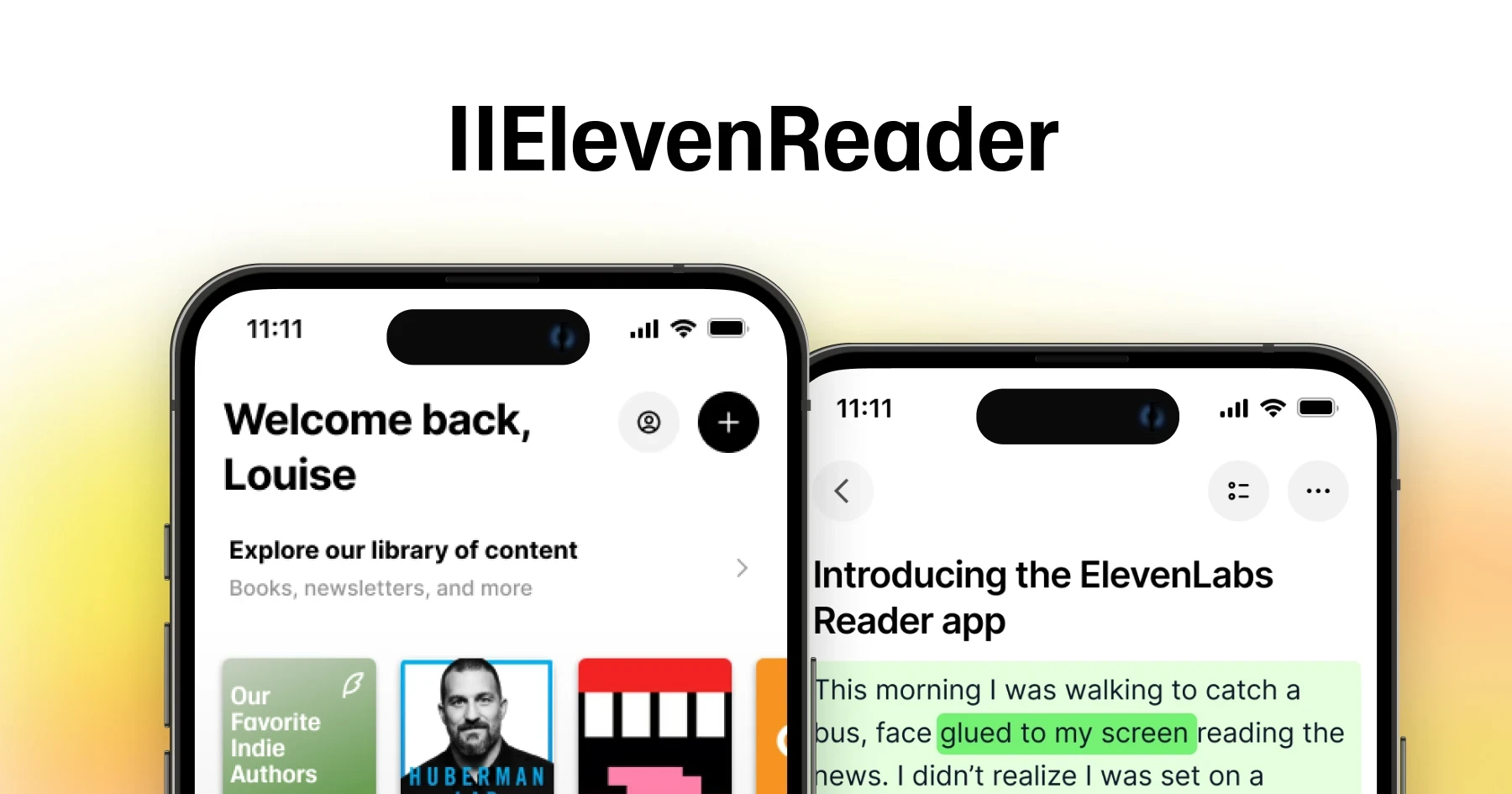
Price: Free
Availability: Android and iOS
ElevenReader by ElevenLabs is a free text-to-speech app that transforms written content into natural-sounding audio. Using advanced AI voices, it can read aloud any text entered by the user, whether from a pasted link, typed input, imported file, or scanned image. Past snippets are saved in the library for easy access, and users can choose from a diverse selection of lifelike voices, including those of celebrities like Burt Reynolds and James Dean.
While ElevenReader is useful for anyone who prefers listening over reading, it can serve as a powerful assistive technology tool for individuals with dyslexia, visual impairments, or other language processing challenges. By converting text into speech instantly, ElevenReader enhances accessibility, making information more digestible and reducing barriers for those who struggle with reading.