Lost your voice? There's an app for that.
Not being able to communicate is a big problem. Unfortunately, there are a lot of reasons you can lose your voice. Illness, injury, and surgery are all common events that can interfere with your ability to speak. Maybe you have strep throat or just had a tonsillectomy and can't talk very well. Luckily, there are tools that can help you communicate without a voice. No, not just the simple communication boards you might see at the hospital — the kind that only let you express basic needs like “food” or “bathroom.” There are much better tools available that can help you express yourself fully and efficiently. The best part? They're available right on your phone or tablet.
Try these apps for lost voice!
Check out these three apps that can help you communicate without talking. They're like temporary digital replacements for your voice. Don't force yourself to talk when you can try one of these!
Best for Adults: Spoken - Tap to Talk AAC
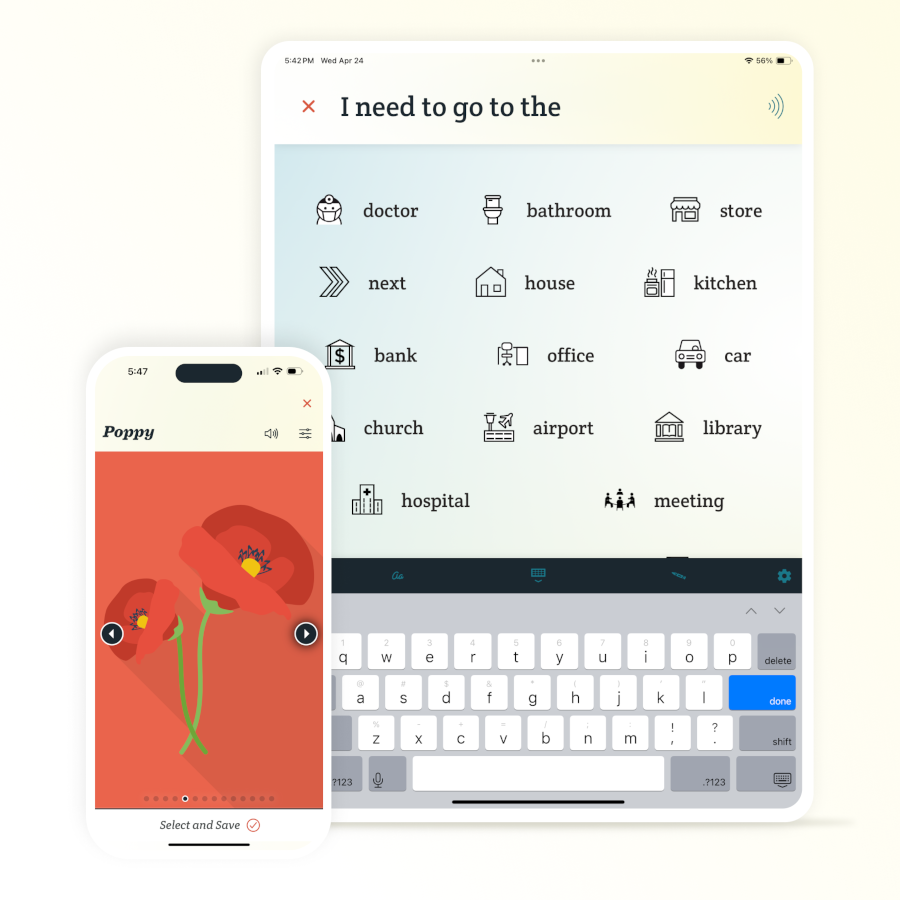
Spoken is an app specifically for people who can't use their voice. The “AAC” in its name stands for augmentative and alternative communication — a fancy term for assistive technology that helps people speak. While there are many AAC apps, most are designed for users with permanent conditions that not only make it hard to speak, but also impair their language skills. Spoken is suitable for people with temporary voice loss while they recover from surgery, strep throat, laryngitis, or other afflictions. For example, during the COVID-19 pandemic, it was often used by people on ventilators. The difference between Spoken and other AAC apps is that it doesn't hold your hand by limiting your vocabulary to preset terms.
Of course, typing is less efficient than speech, but Spoken speeds up the process in a few ways, bringing it on par with verbal communication. For one, the app adapts to the way you communicate by learning your speech patterns and predicting what you want to say next. It's similar to the predictive text on your device's keyboard, but more advanced and with a lot more options. Many words are also paired with icons to assist with recognition, meaning you can find the exact word you're thinking of much faster.
Spoken can also use location data to determine your current activity, allowing it to refine its predictions even further. For instance, if you visit a restaurant, the app is more likely to suggest words like “order,” “napkins,” and “refill.”
To top it all off, Spoken offers a selection of natural-sounding voices to read off your messages. This is much better than having to hand someone what you've written out, or communicating via texts while you're in the same room. All voices can be customized so you can sound exactly like you want.
Best for Kids: Leeloo
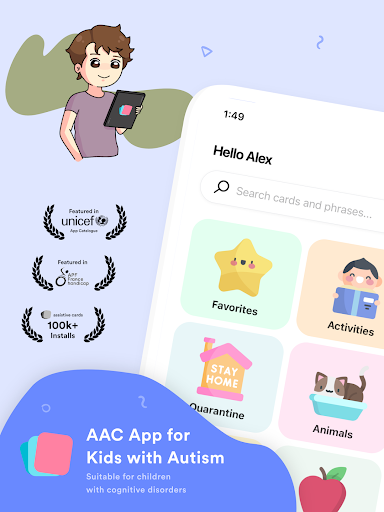
Leeloo is a great alternative to Spoken for children, especially if they can't type very well yet. Although it has a limited vocabulary, this might be a good thing for younger users who have smaller vocabularies themselves and could be easily overwhelmed with more options. Leeloo's fun illustrations and playful design also make it particularly suited for kids, who might be resistant to using other apps that can help them speak.
Leeloo is also very easy to use. It's well-designed and simple to navigate, meaning kids can figure it out easily. Words are categorized into different folders and each are paired with recognizable illustrations. Like with Spoken, you can use a synthetic voice to speak written messages out loud.
Leeloo is free to download but does have optional in-app purchases. These are locked away, so there's no need to worry about young users making accidental purchases.
Best Balance: CoughDrop
CoughDrop is a great middle ground option between Spoken and Leeloo if you're an adult but find typing difficult. Like with Leeloo, the app is a grid of buttons representing different words that have been organized into categories. The difference between the two apps is that this one offers a much fuller vocabulary, meaning there should be no struggle to talk about common topics. Although you won't get the same kind of versatility Spoken offers, you do have the option to add more words yourself. You can either create new buttons, or find premade boards of words online — usually covering specific topics.
CoughDrop is very similar to other AAC apps, but we suggest it over them because the base features are free and its vocabulary selection is decent straight out of the box. Plus, it's available on both Android and iOS devices, meaning it's a safe recommendation regardless of the type of phone or tablet you have.
Don't go without a voice
Using an app like Spoken, Leeloo, or CoughDrop to help you speak can be handy during a temporary bout of voice loss. Even if you just have a sore throat or laryngitis, there's no harm in taking a few seconds to download an app rather than forcing yourself to speak. At the very least, it's important to have a reliable method of communication in case of an emergency. Why not try one of the apps suggested above to see if it makes communication easier?

